ConvergeHub gives the convenience of sending emails from within its CRM. Hence, the users do not have to switch over to an external application/software for sending emails.
They can easily communicate with their team members/business associates by sending emails through here.
To start, go to Activities from the menu on the left and click on Emails. Then, click on the + plus button of Default and select Compose to draft an email.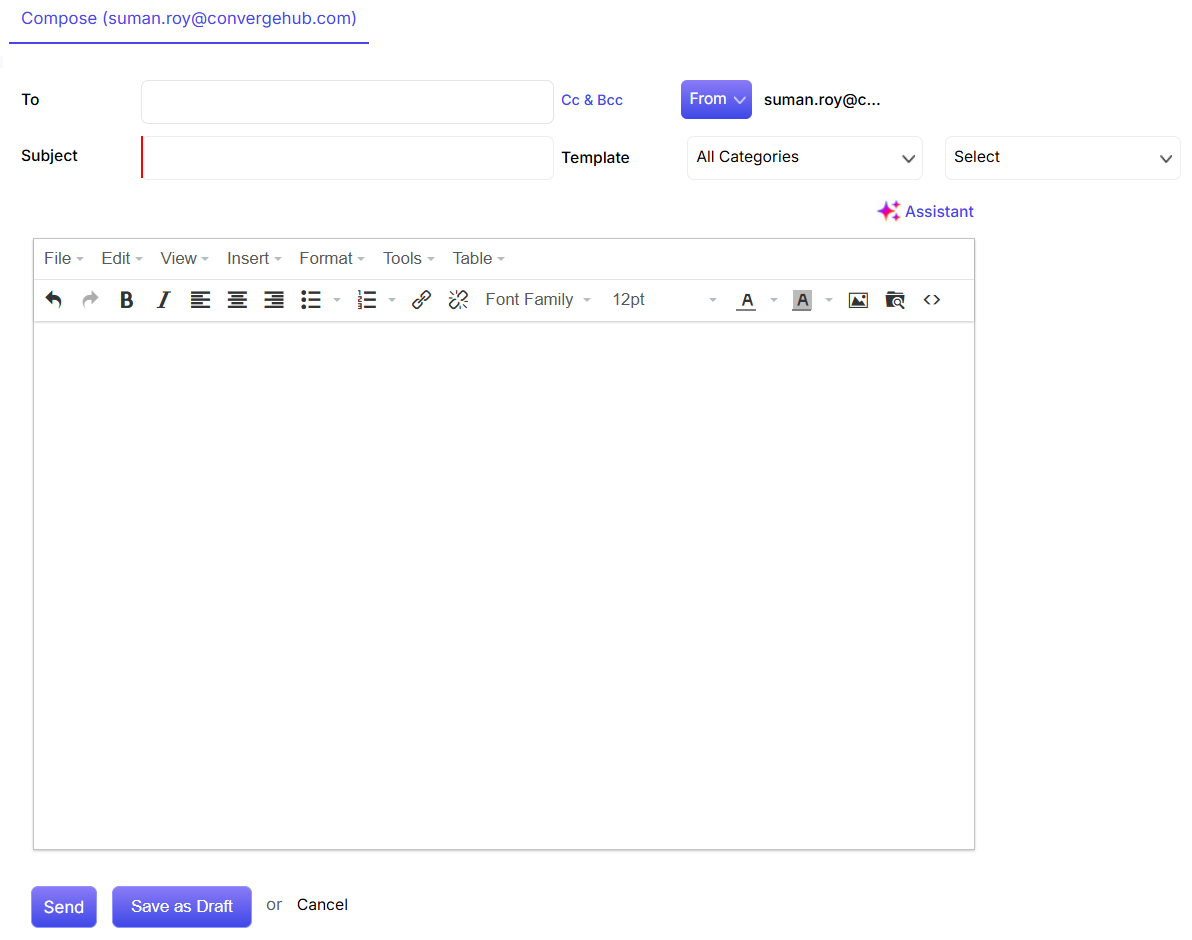
To: Type in the recipient email address. (In case of a ConvergeHub user, you can select the name from the drop down option).
Subject: Add the subject to the email which is mandatory.
Template: Choose the template for the email from the drop down option.
Cc & Bcc: Click here to add Cc and Bcc options to the email.
Email Message: Type in the message in the email body. The email editor offers a wide assortment of features. Some of the important ones include Spellcheck, 18+ Fonts, Special Character, Multiple options in Date and Time format, Table Properties, Full screen Display and Preview.
Send: Click to send the email.
Save: Click to save the email in the draft section.
Cancel: Click to cancel the creation of the email.
Attach: Click to attach a document with the email.