You can edit a product’s details from two locations:
Listing Page: Find the three dots ![]() next to the product you want to edit and select Edit.
next to the product you want to edit and select Edit.
Details Page: Simply click the Edit icon ![]() or choose Edit option from the Action dropdown menu.
or choose Edit option from the Action dropdown menu.
You can modify all product information by navigating through the various tabs.
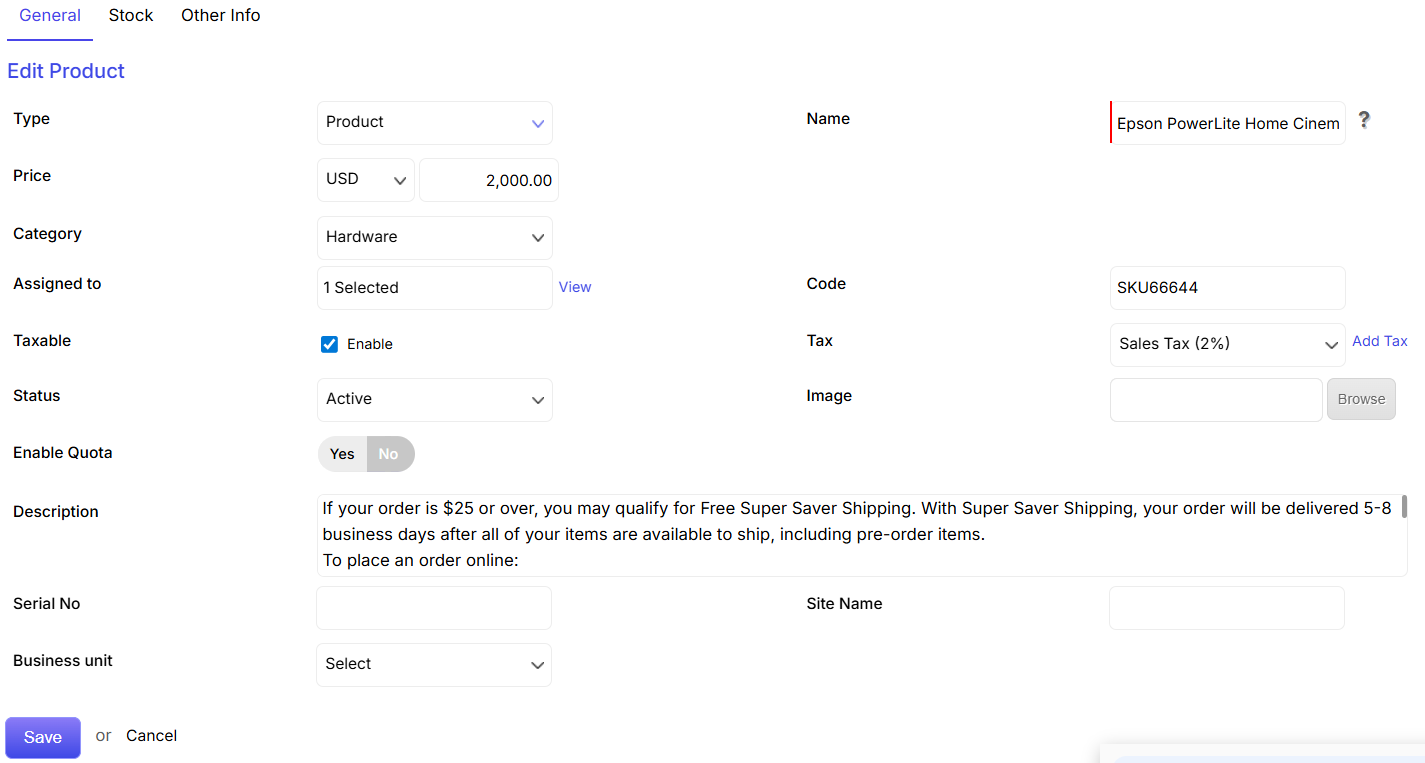
You can edit information of the Product such as Product Name, Product Code, Vendor Name, Manufacturer, Product Type, Product Category, Assigned To and Product Image from the General Tab.