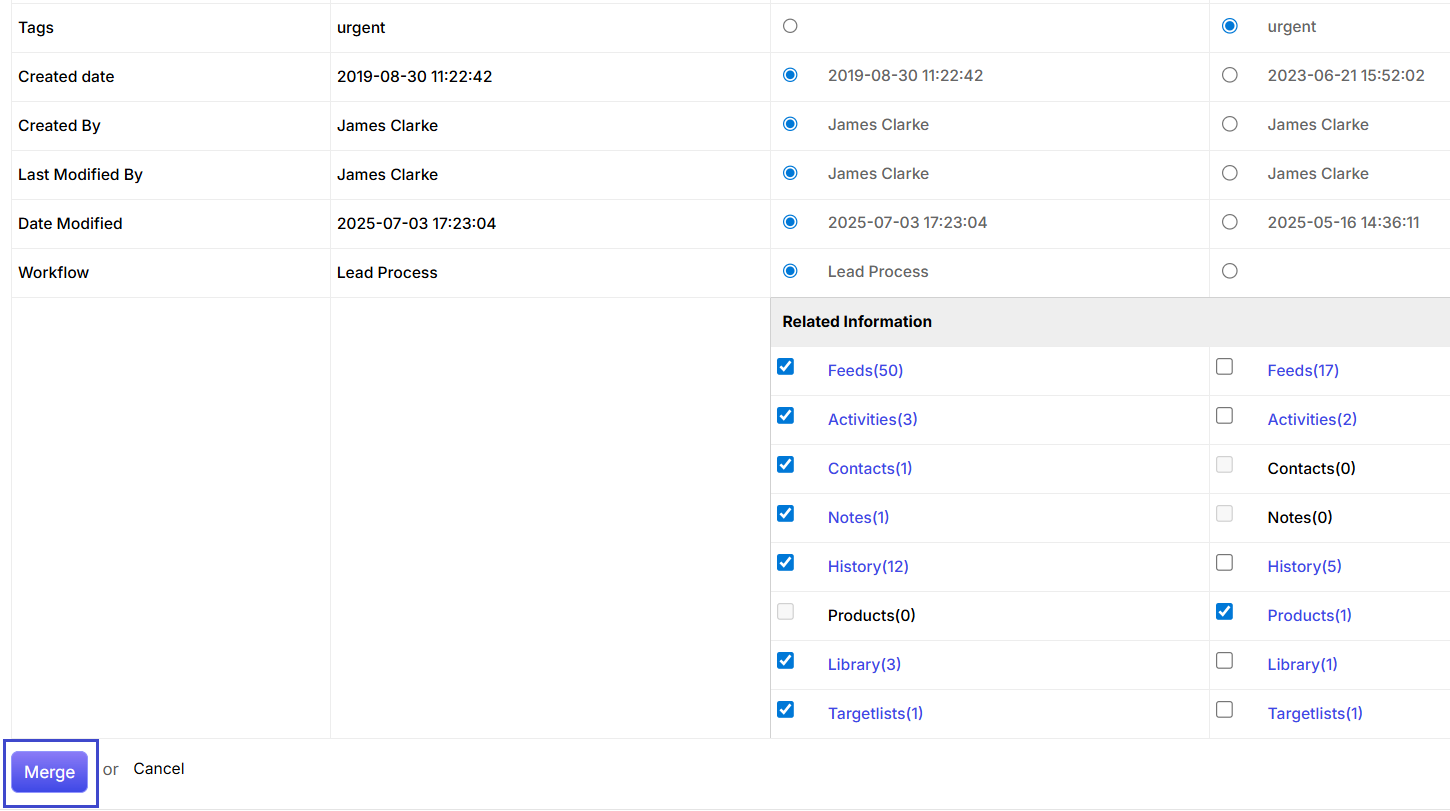ConvergeHub users can merge multiple similar contacts to create one record. This option is available for Leads, Accounts, Contacts and Deals.
Click on the check boxes for the respective leads you want to merge.
Click on the Merge Duplicates option under the Action dropdown.
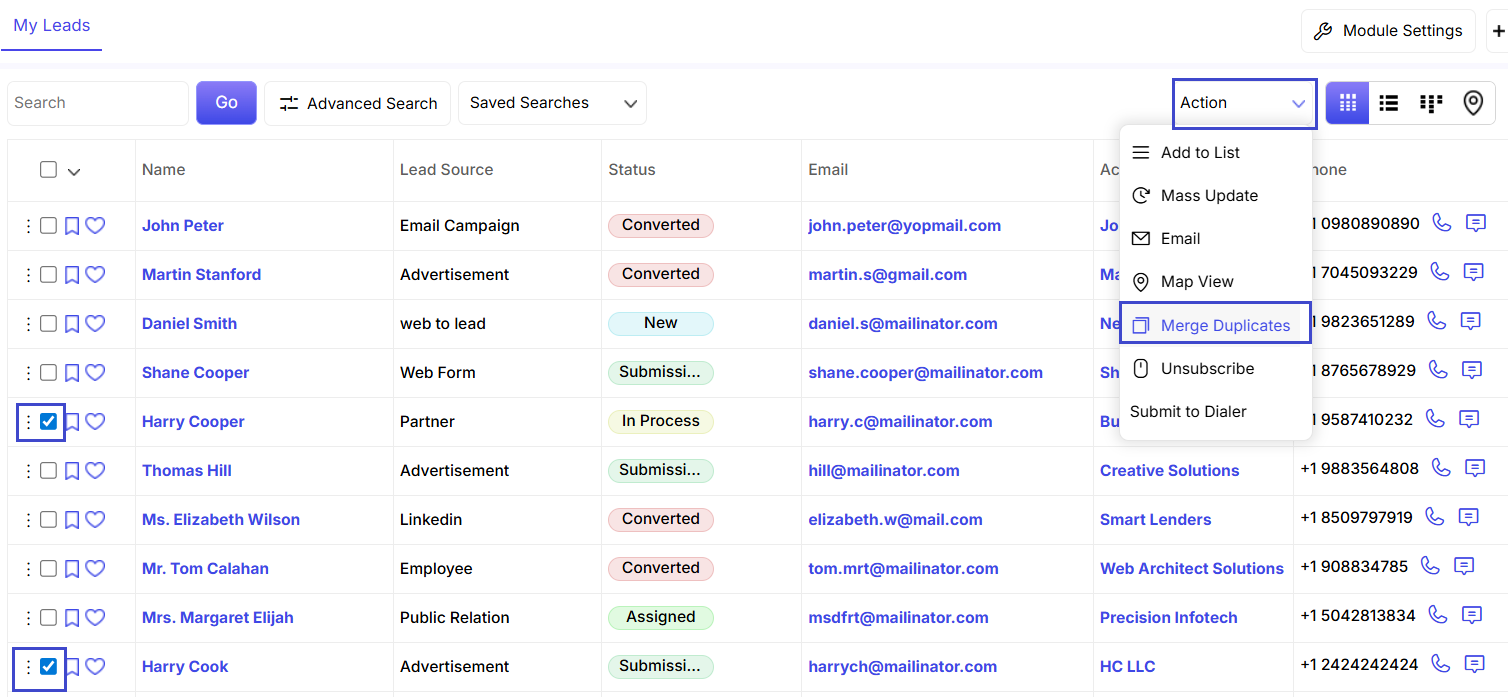
Choose the information from Record 1 and Record 2 to appear in the Merged Record (new).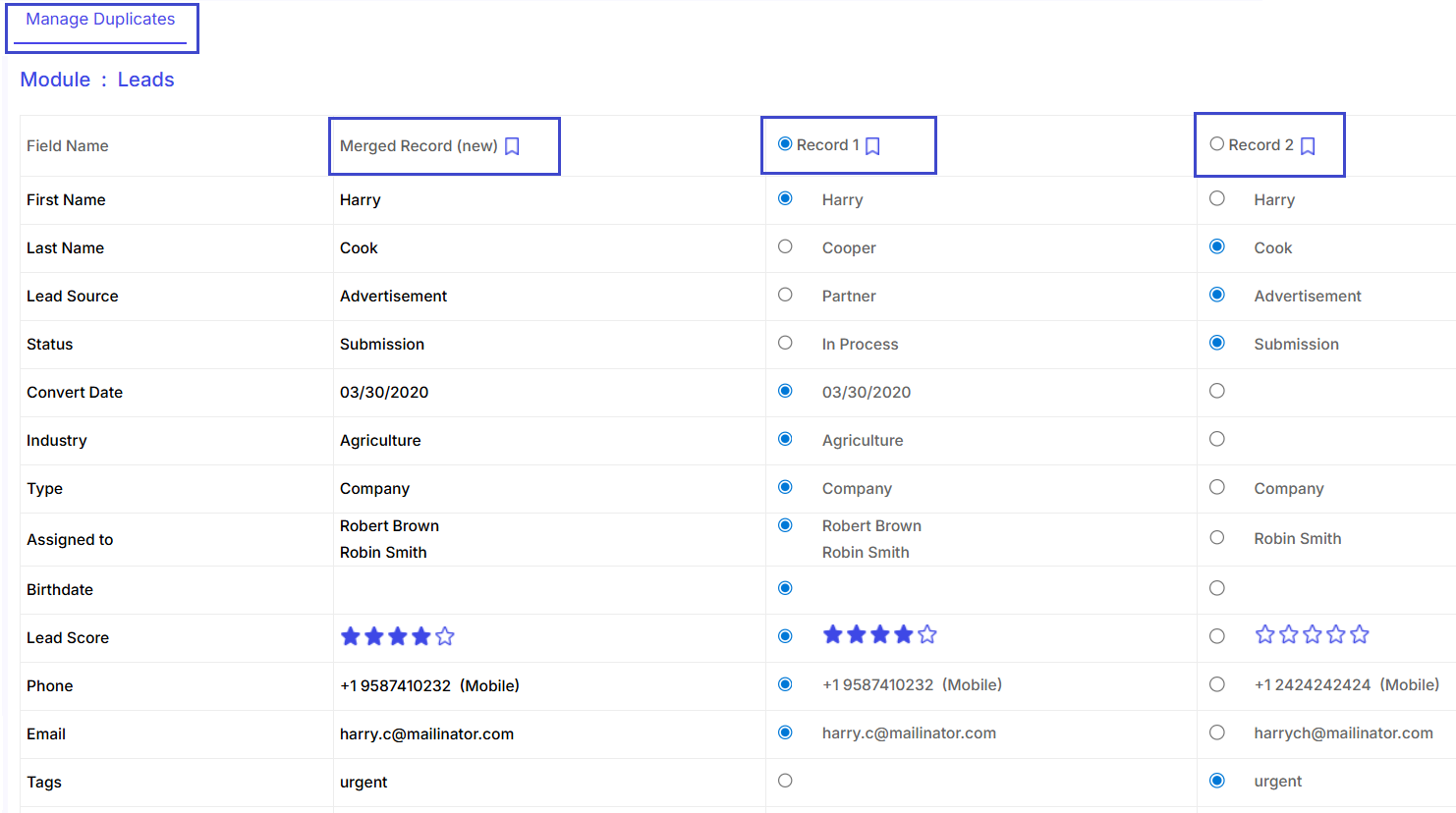
Click on the Merge option at the end of the page to implement the merging process.