Meeting can be edited by clicking on the edit link in the Meeting details page. You can edit the details of the Meeting through the General, Recurrence, and Invitees tabs.
The General tab helps you edit the general fields of the Meeting. This comprises the Type of Meeting which may be Calls or Meetings, Name of the Meeting, Location, Status, Priority, Public/Private, Related To, All Day, Start Date, End Date, Description and Reminders.
You can edit the recurrence of the Meeting through the Recurrence tab. The Meeting can be set to recur on None, Daily, Weekly, Monthly and Yearly basis. The repeat pattern and end time of the Meeting can also be set here.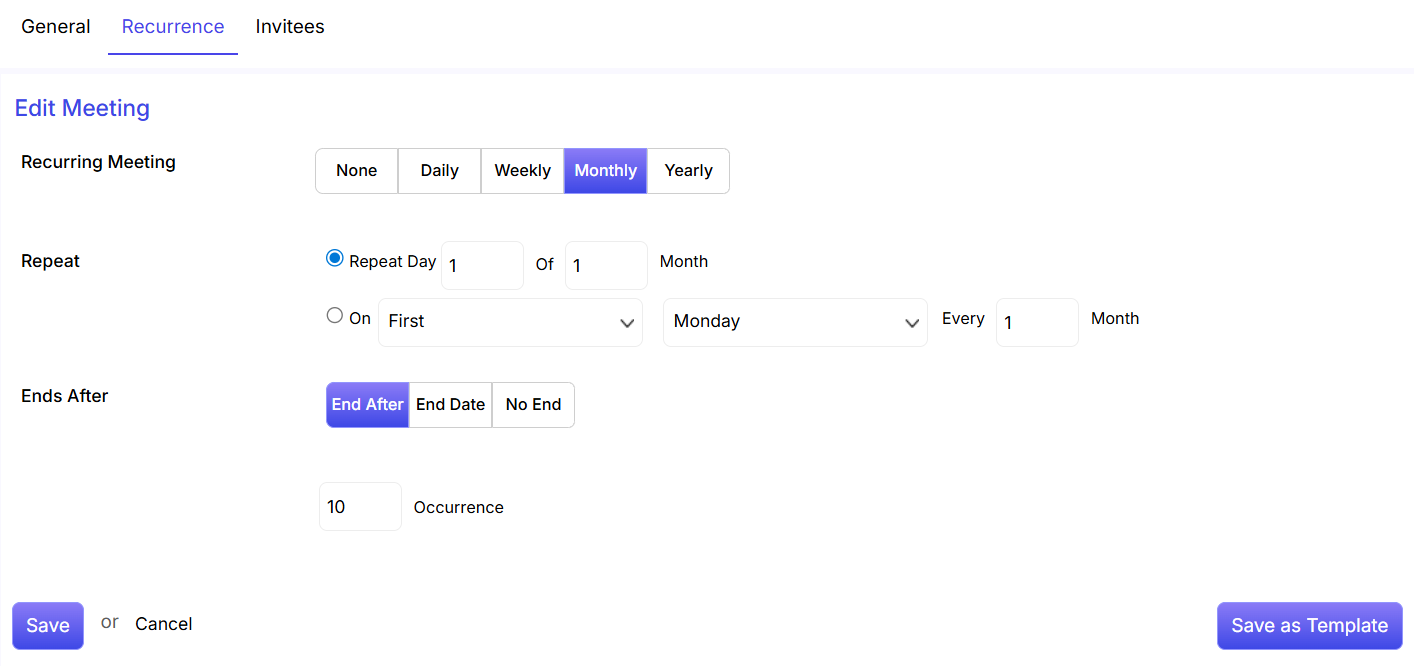
Invitees can be added or deleted from the Invitees tab.
Add invitees to the Meeting by clicking on the Select invitees from ConvergeHub link and then selecting names from Leads, Accounts, Contacts, Users and Teams.