ConvergeHub allows you to update the dropdown values as per your process requirements. To start, go to Settings in the bottom left corner. From there, navigate to App Setup and select Dropdowns. 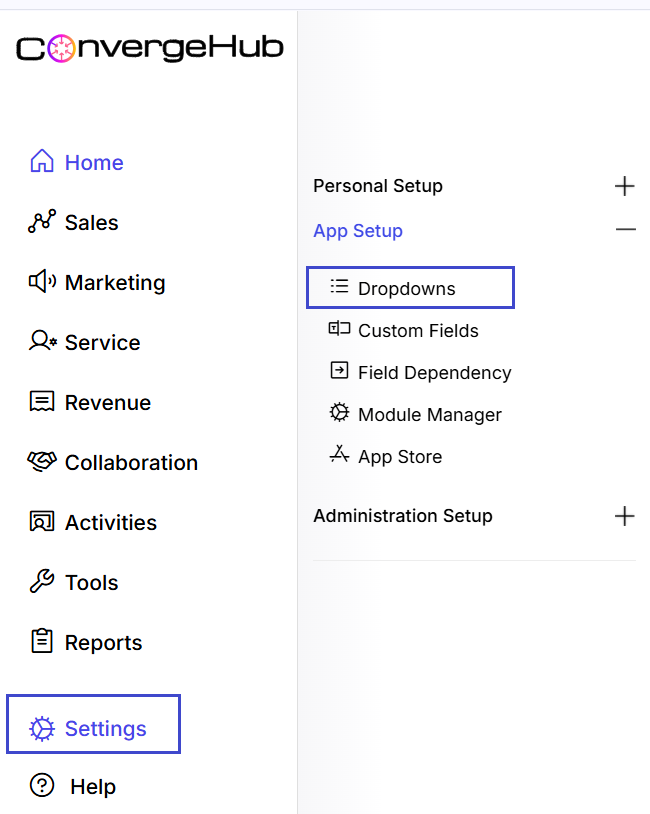
To update the dropdown fields, click on the desired option, such as Account Status, Account Type, Campaign Type etc.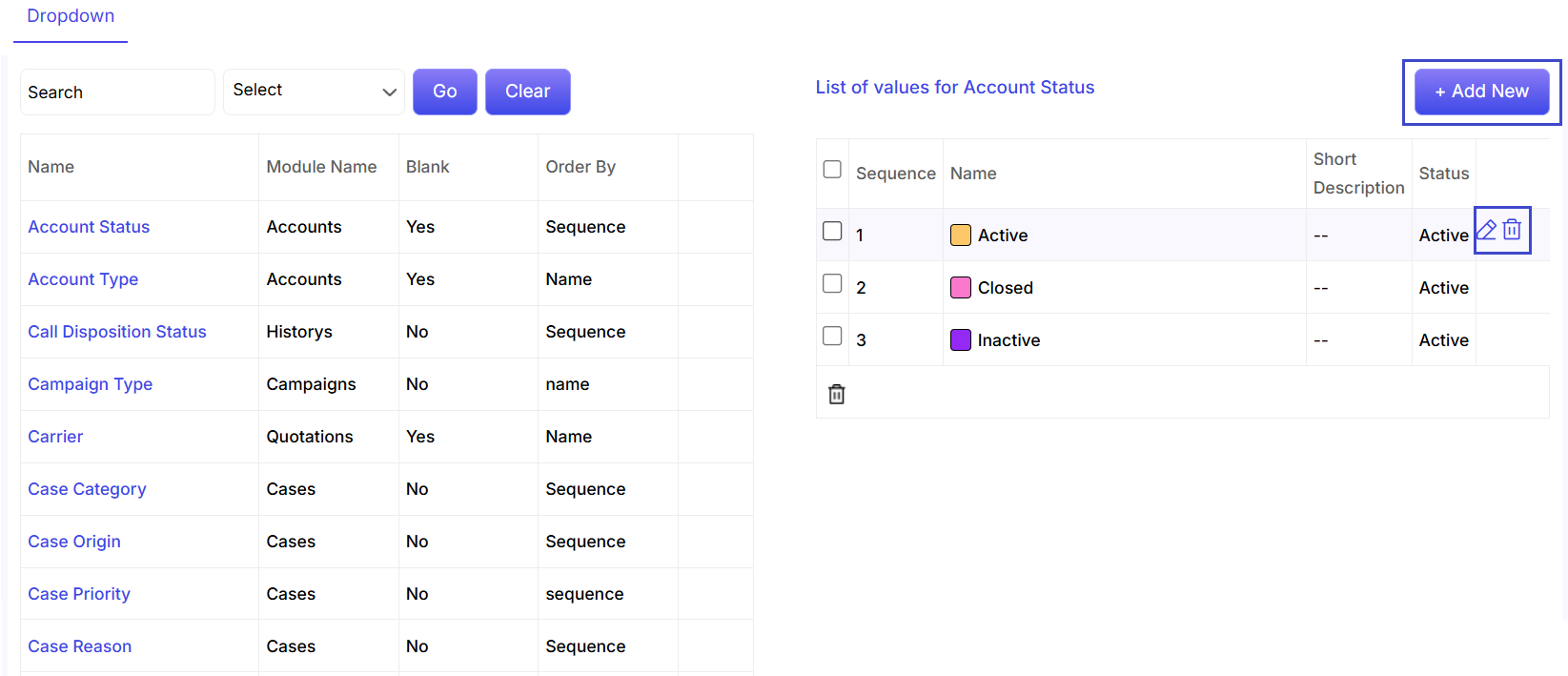
Click the ![]() button to add a new value to the dropdown.
button to add a new value to the dropdown.
Hover the cursor on any of the existing value to edit or delete it.