The details of a task can be viewed by clicking on the desired Task.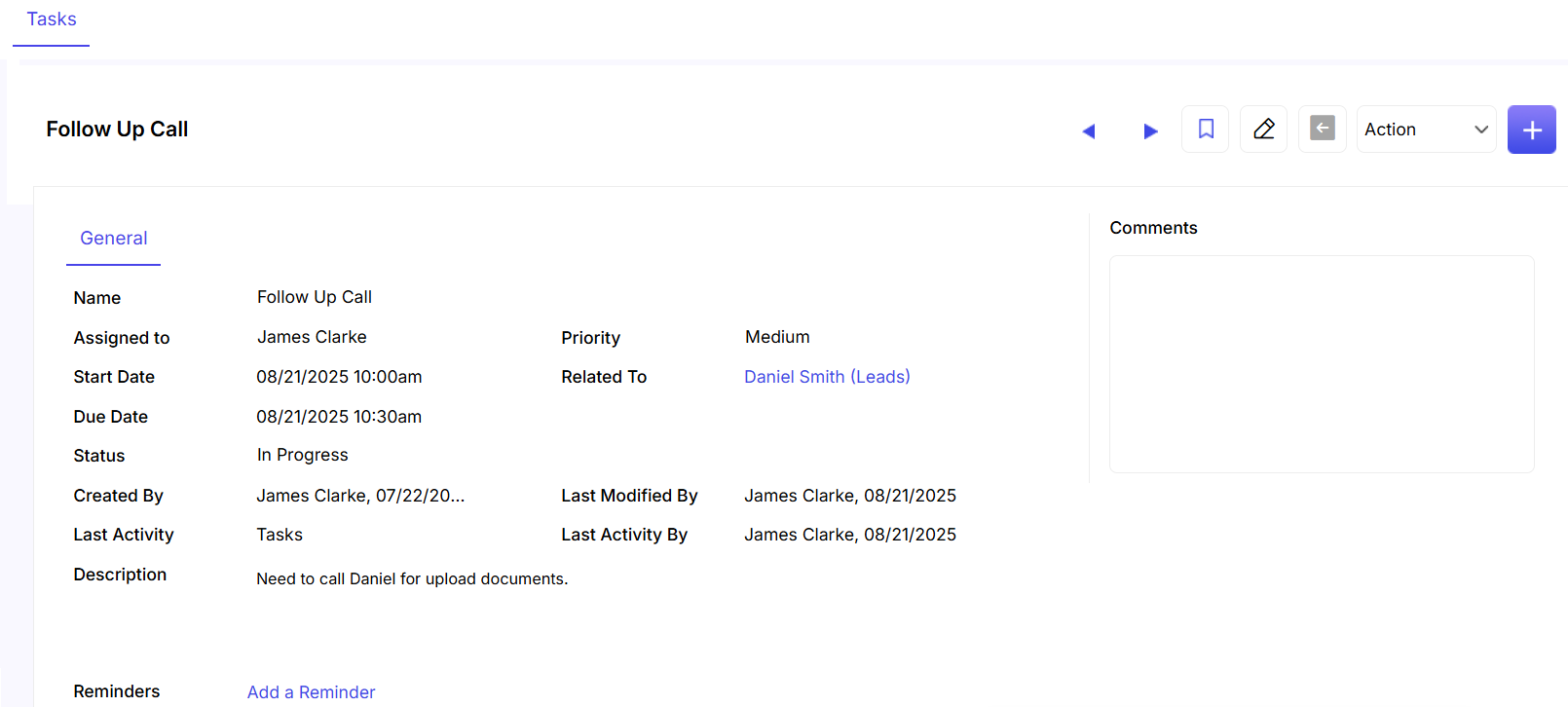
Bookmark: You can bookmark the task by clicking on ![]()
Edit: You can edit the task by clicking on the ![]() button.
button.
Add Related Information: You can add notes to the task by clicking on ![]() .
.
Action: You can select the Action drop down menu to Copy and Edit the respective task.
The General tab displays information such as Task Name, Status, Task Priority, Assigned To, Related To, Start Date, Due Date, Created By and Last Modified By. You can add a reminder to the task.