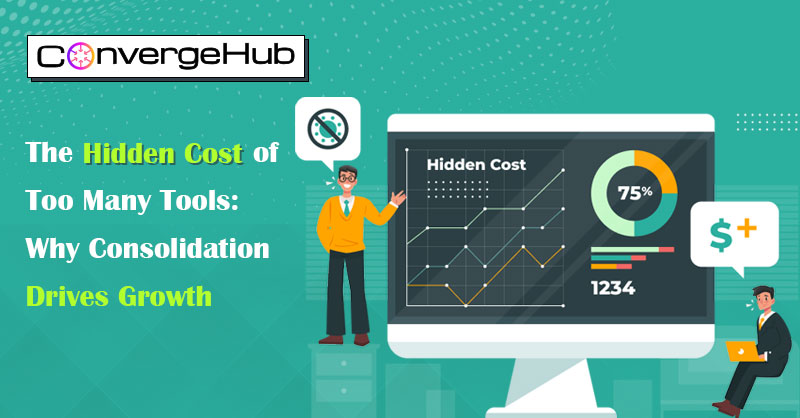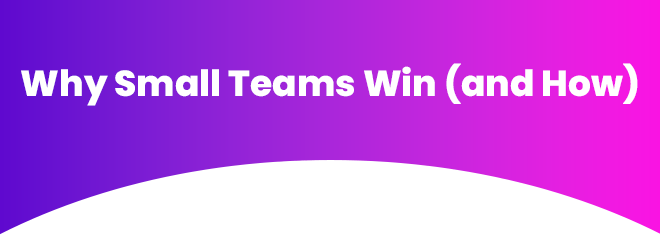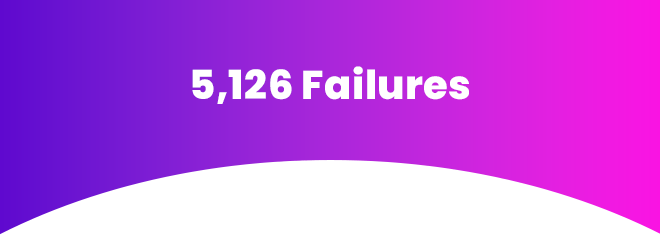| | |||||||
| |||||||
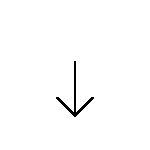 | |||||||
| |||||||
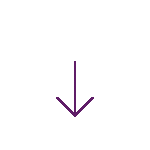 | |||||||
| |||||||
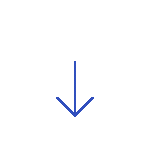 | |||||||
| |||||||
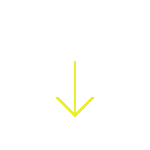 | |||||||
|
Year: 2025
From Funnel to Loyalty: Mapping the Customer Journey Across Teams
In today’s hyper-competitive landscape, customer acquisition is no longer the finish line, it’s the starting point. Businesses that thrive don’t just convert leads; they cultivate relationships. And that requires a seamless, cross-functional approach to the customer journey, from first touch to long-term loyalty.
Yet many organizations still operate in silos. Marketing generates leads, sales closes deals, support handles complaints, and partner teams run their own playbooks. The result? Fragmented experiences, inconsistent messaging, and missed opportunities.
To drive sustainable growth, companies must map the customer journey across teams and unify their efforts through a centralized CRM.
Stage 1: Awareness & Acquisition (Marketing)
The journey begins with visibility. Marketing teams are tasked with attracting the right audience, educating them, and generating interest. This stage includes:
- Targeted campaigns across email, social, and paid media
Precision targeting helps attract high-intent prospects across multiple channels. A unified CRM ensures campaign data flows directly into lead profiles for smarter follow-up.
- SEO-optimized content and landing pages
Search-friendly assets drive organic traffic and educate buyers early in the journey. When integrated with CRM, engagement metrics inform lead scoring and nurture paths.
- Lead capture forms and gated assets
Forms and downloads convert interest into actionable leads. A centralized CRM automatically logs submissions, reducing manual entry and speeding up qualification.
Behavioral tracking and segmentation Monitoring clicks, opens, and page views reveals buyer intent. Unified platforms use this data to segment audiences and trigger personalized outreach across teams.
But without a unified CRM, marketing data often lives in isolated platforms making it hard to qualify leads or share insights with sales.
With an all-in-one CRM like ConvergeHub:
Marketing can track engagement in real time, score leads based on behavior, and pass warm prospects directly to sales. No spreadsheets. No guesswork. Just clean, actionable data.
Stage 2: Conversion & Onboarding (Sales)
Once a lead enters the pipeline, sales takes over. Their goal is to nurture interest, build trust, and close the deal. Key touchpoints include:
- Personalized outreach and follow-ups
Sales teams engage leads through tailored emails, calls, and messages that reflect their specific interests and behaviors. With a unified CRM, reps can access campaign history, form submissions, and engagement data—making every follow-up timely, relevant, and conversion-ready.
- Proposal and quote generation
Creating accurate, professional proposals and quotes is essential for closing deals. A centralized CRM streamlines this process by pulling in product details, pricing rules, and customer data—reducing errors and accelerating turnaround time.
- Deal tracking and pipeline management
Visibility into deal stages helps sales teams prioritize efforts and forecast revenue. Unified CRMs offer customizable pipelines, real-time updates, and collaborative tools that keep everyone aligned—from individual reps to leadership.
- Onboarding coordination
Once a deal is closed, smooth onboarding sets the tone for long-term success. Sales teams can use CRM workflows to trigger onboarding tasks, share customer expectations, and ensure a seamless handoff to support or success teams, avoiding delays and confusion.
In siloed environments, sales often lacks context like which campaign brought in the lead, what content they consumed, or what pain points they expressed.
With a unified CRM:
Sales reps see the full customer history campaign interactions, form submissions, and support tickets. This enables smarter conversations, faster conversions, and smoother handoffs to onboarding.
Stage 3: Support & Success (Customer Service)
After the sale, the real relationship begins. Support and success teams are responsible for delivering value, resolving issues, and driving adoption. Their touchpoints include:
- Help center articles and onboarding guides
Self-service resources like help articles, walkthroughs, and onboarding guides empower users to get started quickly and solve common issues independently. When integrated into a unified CRM, these assets can be personalized based on user roles, product tiers, or onboarding stage.
- Ticketing systems and live chat
Real-time support channels like chat and ticketing systems are critical for resolving issues fast. A centralized CRM ensures agents have full visibility into customer history—so they can respond with context, not canned replies.
- Feedback surveys and usage analytics
Collecting feedback and tracking usage patterns helps success teams identify friction points and proactively improve customer experience. When this data flows into the CRM, it informs retention strategies and flags at-risk accounts early.
- Renewal and upsell opportunities
Support and success teams are often the first to spot expansion potential. A unified CRM enables them to surface renewal dates, product gaps, and upsell triggers—turning service interactions into growth opportunities.
In disconnected systems, support teams often operate blind—without access to sales notes, onboarding details, or customer history.
With a unified CRM:
Support agents can view every interaction across sales and marketing, respond faster, and personalize their service. This builds trust, reduces churn, and opens doors for expansion.
Stage 4: Advocacy & Loyalty (CX & Partner Teams)
The final stage is where loyalty is earned and amplified. Happy customers become repeat buyers, brand advocates, and referral sources. Partner and CX teams play a key role here through:
- Loyalty programs and referral incentives
Structured loyalty programs reward repeat engagement and encourage customers to refer others. When integrated into a unified CRM, these programs can be personalized based on purchase history, usage patterns, and lifecycle stage, turning satisfied users into active promoters.
- Affiliate and reseller enablement
Affiliates and resellers are powerful growth multiplier, but only when they’re equipped with the right tools. A centralized CRM provides shared dashboards, branded assets, and performance tracking, making it easy for partners to sell, support, and scale without friction.
- Community engagement and feedback loops
Building a community around your product fosters trust and long-term connection. CX teams can use CRM-driven insights to spark conversations, gather feedback, and surface user-generated content creating a feedback loop that informs product development and strengthens brand loyalty.
- Cross-sell and upsell campaigns
Loyal customers are more likely to expand their relationship with your brand. With a unified CRM, teams can identify ideal moments to introduce complementary products or premium upgrades based on usage data, support interactions, and lifecycle timing without sounding pushy or disconnected.
But if partner teams use separate tools, they miss out on shared insights and performance tracking.
With a unified CRM like ConvergeHub:
Partners access shared dashboards, campaign assets, and customer data, all within a secure, multi-tenant environment. This drives transparency, accountability, and long-term growth.
Why Mapping Matters
Mapping the customer journey across teams isn’t just a strategic exercise, it’s a revenue multiplier. When every department aligns around a shared view of the customer, the entire organization becomes more agile, responsive, and growth-focused. Here’s what businesses gain:
- Higher Lifetime Value
When customer data is unified, teams can identify upsell and cross-sell opportunities with precision. Sales knows when to pitch a renewal, marketing can trigger loyalty campaigns at the right time, and support can flag at-risk accounts early. This proactive, data-driven approach increases customer lifetime value and reduces churn.
- Faster Response Times
With a centralized CRM, teams no longer waste time hunting for information across disconnected tools. Sales can instantly access marketing history, support can view onboarding notes, and partners can track shared leads. This real-time visibility eliminates bottlenecks and enables faster, more confident decision-making.
- Smarter Personalization
Personalization only works when it’s rooted in context. A unified CRM gives every team access to the full customer journey campaign clicks, purchase history, support tickets, and more. That means every email, call, or message can be tailored to the customer’s actual needs, not assumptions.
- Stronger Collaboration
When sales, marketing, support, and partner teams operate from a shared playbook, alignment becomes effortless. Goals are clearer, handoffs are smoother, and accountability is built into the system. Instead of working in silos, teams collaborate around a single source of truth driving consistent, scalable growth.
A unified CRM turns fragmented touchpoints into a seamless experience one that customers feel, and teams can scale.
Final Thoughts
From funnel to loyalty, the customer journey is a team sport. And the only way to win is by aligning every player on one platform, with one view of the customer.
ConvergeHub makes that possible. With built-in modules for sales, marketing, support, and partner management, it empowers businesses to map, manage, and maximize every stage of the journey.
Designing for Clarity
| | ||||||||||||
| ||||||||||||
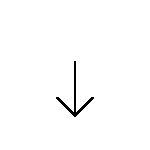 | ||||||||||||
| ||||||||||||
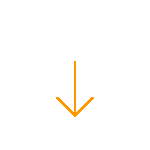 | ||||||||||||
| ||||||||||||
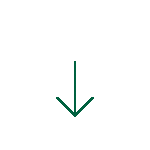 | ||||||||||||
| ||||||||||||
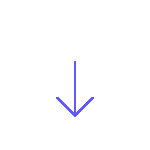 | ||||||||||||
| ||||||||||||
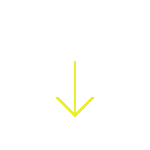 | ||||||||||||
|
The Hidden Cost of Too Many Tools: Why Consolidation Drives Growth
In the race to digitize, many businesses have embraced a “more is more” approach to software. A CRM for sales. A separate tool for email marketing. Another for customer support. Yet another for billing. Sprinkle in a few analytics dashboards, a project management app, and a help-desk system. Suddenly, your tech stack looks more like a tangled web than a streamlined engine.
While each tool may serve a purpose, the cumulative effect is often chaos. What starts as a quest for efficiency ends in fragmentation, frustration, and financial drain.
Welcome to the hidden cost of tool sprawl.
The Rise of Tool Sprawl: How We Got Here
The SaaS revolution made it easier than ever to adopt specialized tools. Need to automate emails? There’s an app for that. Want to track leads? Another app. Manage support tickets? Yet another.
This modularity seemed like a blessing, until it wasn’t.
As businesses scaled, so did their software stacks. But instead of working in harmony, these tools often operated in silos:
- Sales teams updated one CRM.
- Marketing ran campaigns from another platform.
- Support logged tickets in a third system.
- Finance tracked invoices in a fourth.
Each team optimized for their own needs, but the organization as a whole suffered from disjointed data, inconsistent messaging, and operational inefficiencies.
The Real Cost of Too Many Tools
Tool sprawl isn’t just a minor inconvenience, it’s a silent killer of productivity, profitability, and growth. Here’s how:
1. Subscription Overload
Every tool comes with a price tag. Multiply that by the number of users, departments, and overlapping features, and you’re looking at a bloated software budget. Worse, many businesses pay for tools they barely use—or use redundantly.
According to a 2024 SaaS management report, companies waste up to 30% of their software spend on unused or underutilized tools. That’s not just inefficient—it’s unsustainable.
2. Data Fragmentation
When customer data lives in multiple systems, it’s nearly impossible to get a unified view. Sales might see one version of a customer’s journey, while support sees another. Marketing may be targeting leads that sales already closed—or worse, lost.
This fragmentation leads to:
- Duplicate records
- Inaccurate reporting
- Missed opportunities
- Poor customer experiences
3. Workflow Friction
Switching between tools isn’t just annoying—it’s costly. Studies show that context switching can reduce productivity by up to 40%. Every time your team toggles between platforms, they lose focus, momentum, and time.
Add to that the complexity of managing integrations, syncing data, and troubleshooting errors, and your “tech stack” starts to feel more like a tech trap.
4. Training and Onboarding Overhead
Each tool has its own interface, terminology, and learning curve. Onboarding new employees becomes a maze of logins, tutorials, and tribal knowledge. Instead of ramping up quickly, new hires spend weeks just learning how to navigate your systems.
5. Security and Compliance Risks
More tools mean more access points—and more potential vulnerabilities. Managing permissions, ensuring data privacy, and maintaining compliance across multiple platforms is a nightmare for IT and legal teams.
The Power of Platform Consolidation
The solution isn’t fewer tools—it’s smarter tools. Tools that do more, talk to each other, and scale with your business. That’s where platform consolidation comes in.
By unifying your core business functions—sales, marketing, support, billing, and automation—into a single platform, you unlock a new level of clarity, control, and growth.
Here’s what consolidation delivers:
1. A Single Source of Truth
With all your customer data in one place, you gain a 360° view of every relationship. Sales knows what marketing sent. Support sees what sales promised. Billing aligns with contract terms. Everyone’s on the same page—and the customer feels it.
2. Streamlined Workflows
No more jumping between tabs or reconciling data across systems. With a unified platform, your teams can:
- Automate cross-functional processes
- Trigger actions across modules (e.g., convert a lead to a deal, then to an invoice)
- Collaborate in real time with shared visibility
3. Faster Onboarding and Adoption
One platform means one login, one interface, and one learning curve. New hires ramp up faster. Teams adopt features more fully. And your organization becomes more agile, responsive, and aligned.
4. Lower Total Cost of Ownership (TCO)
Consolidation reduces:
- Redundant subscriptions
- Integration costs
- IT overhead
- Training expenses
It’s not just about cutting costs, it’s about reallocating resources to what really drives growth: customer success, innovation, and strategic execution.
5. Greater Scalability
As your business grows, a unified platform grows with you. Add users, modules, or integrations without adding complexity. Whether you’re expanding teams, launching new products, or entering new markets, your tech stack won’t hold you back.
Consolidation in Action: The ConvergeHub Advantage
At ConvergeHub, we’ve seen firsthand how consolidation transforms businesses. Our all-in-one CRM platform is built for growth-minded teams who want to simplify operations without sacrificing power.
With ConvergeHub, you get:
- CRM, marketing automation, support, billing, and workflow management in one platform
- A unified customer record across all touchpoints
- Customizable modules for leads, contacts, opportunities, activities, and more
- Built-in automation to streamline repetitive tasks
- Role-based access and audit trails for compliance and control
Whether you’re a startup scaling fast or an established business ready to optimize, ConvergeHub helps you do more—with less.
When to Consider Consolidation
Wondering if it’s time to consolidate? Here are some signs:
- Your teams complain about “too many tools”
- You’re spending more time managing software than serving customers
- Data inconsistencies are hurting decision-making
- Onboarding new hires feels like a scavenger hunt
- Your software costs keep climbing—but productivity doesn’t
If any of these sound familiar, it’s time to rethink your stack.
From Chaos to Clarity: A Strategic Shift
Consolidation isn’t about ditching tools for the sake of minimalism. It’s about aligning your technology with your business goals. It’s about creating a seamless experience, for your team and your customers.
It’s about growth.
When your systems work together, your people can too. Sales and marketing align. Support and billing sync. Leadership gets real-time insights. And customers get consistent, personalized experiences at every touchpoint.
Final Takeaway: Simplify to Scale
In a world obsessed with more, the smartest move might be less.
- Less complexity. Less redundancy. Less friction.
- More clarity. More collaboration. More growth.
At ConvergeHub, we believe that simplicity is a growth strategy. That’s why we’ve built a platform that brings everything together; so you can move faster, serve better, and scale smarter.
Ready to break free from tool overload?
The Architecture of Alignment
| | |||||||||||
| |||||||||||
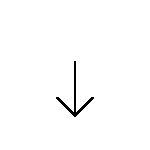 | |||||||||||
| |||||||||||
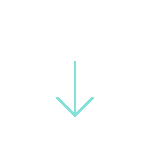 | |||||||||||
| |||||||||||
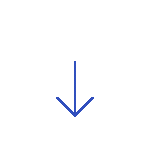 | |||||||||||
| |||||||||||
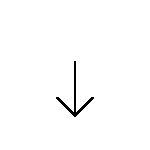 | |||||||||||
| |||||||||||
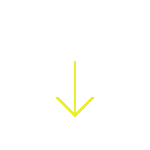 | |||||||||||
|
Be Invisible (How)
| | ||||||||||
| ||||||||||
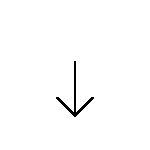 | ||||||||||
| ||||||||||
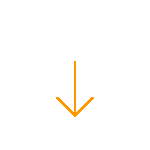 | ||||||||||
| ||||||||||
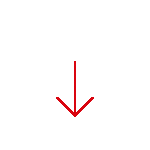 | ||||||||||
| ||||||||||
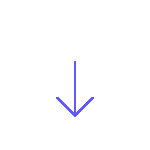 | ||||||||||
| ||||||||||
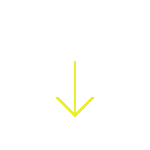 | ||||||||||
|
The Infrastructure of Trust
| | ||||||||||
| ||||||||||
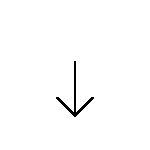 | ||||||||||
| ||||||||||
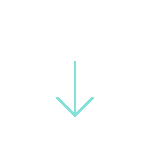 | ||||||||||
| ||||||||||
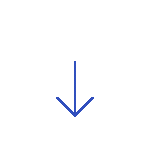 | ||||||||||
| ||||||||||
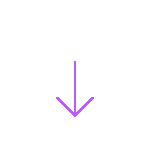 | ||||||||||
| ||||||||||
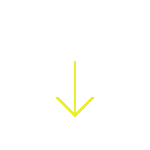 | ||||||||||
|
Simple Wins
| | ||||||||||
| ||||||||||
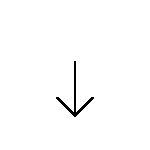 | ||||||||||
| ||||||||||
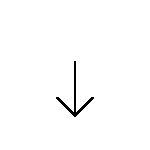 | ||||||||||
| ||||||||||
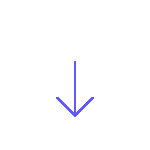 | ||||||||||
| ||||||||||
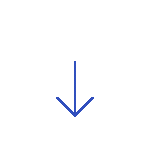 | ||||||||||
| ||||||||||
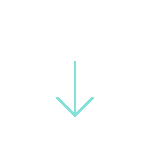 | ||||||||||
| ||||||||||
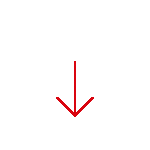 | ||||||||||
| ||||||||||
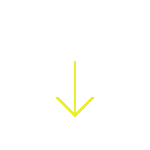 | ||||||||||
|
Customer > Trends
| | ||||||||||
| ||||||||||
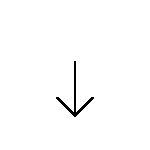 | ||||||||||
| ||||||||||
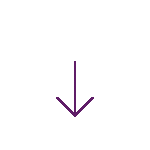 | ||||||||||
| ||||||||||
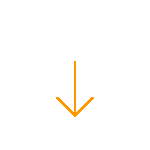 | ||||||||||
| ||||||||||
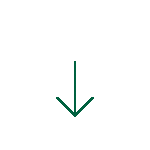 | ||||||||||
| ||||||||||
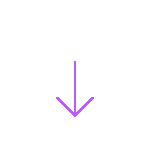 | ||||||||||
| ||||||||||
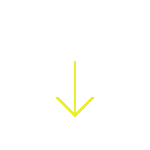 | ||||||||||
| ||||||||||
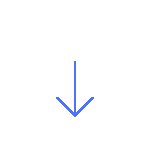 | ||||||||||
|
Why Small Teams Win (and How)
| | |||||||
| |||||||
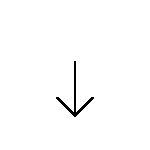 | |||||||
| |||||||
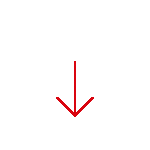 | |||||||
| |||||||
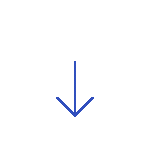 | |||||||
| |||||||
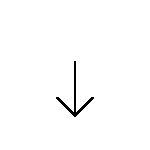 | |||||||
| |||||||
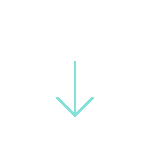 | |||||||
|
5,126 Failures
| | |||||||
| |||||||
 | |||||||
| |||||||
 | |||||||
| |||||||
 | |||||||
| |||||||
 | |||||||
| |||||||
 | |||||||
|
Why Scarcity is a Superpower
| | ||||||
| ||||||
 | ||||||
| ||||||
 | ||||||
| ||||||
 | ||||||
| ||||||
 | ||||||
|