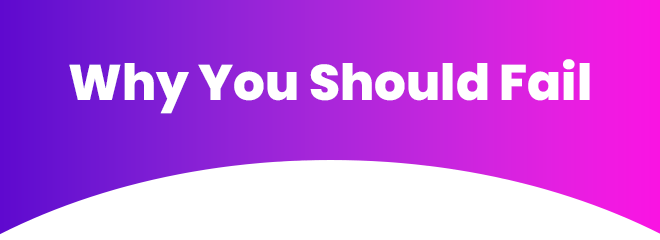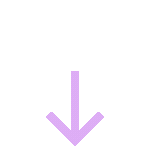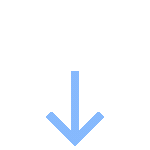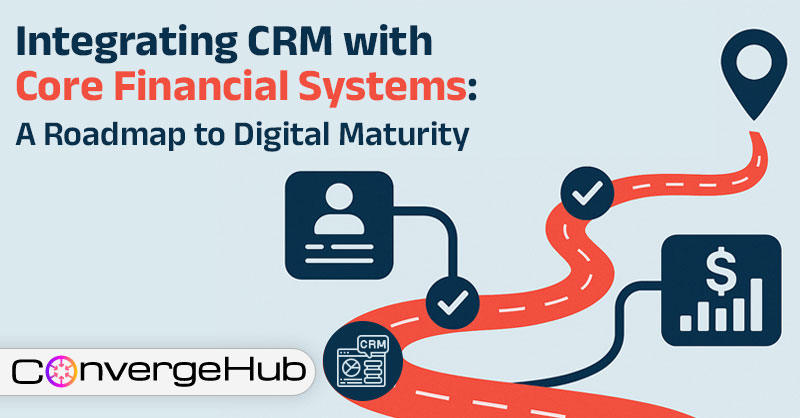| | |||||||
| |||||||
 | |||||||
| |||||||
 | |||||||
| |||||||
 | |||||||
| |||||||
 | |||||||
|
Year: 2025
Small Teams, Big Impact: CRM Hacks for Boutique Marketing Firms
In the fast-paced world of boutique marketing, small teams often carry the weight of big ambitions. With limited bandwidth and high client expectations, efficiency isn’t just a goal; it’s a survival strategy. That’s where CRM platforms become more than just contact databases. They evolve into strategic engines that help agencies streamline operations, personalize outreach, and scale impact without scaling headcount. The key lies in knowing how to unlock their full potential.
Whether you’re a nimble two-person team or a compact agency of ten, these CRM hacks are designed to help you work smarter, not harder. From automating the human touch to building dashboards that deliver clarity at a glance, each tactic is tailored to the realities of boutique firms. Let’s dive into ten strategies for CRM for marketing firms that turn small teams into high-performing powerhouses.
1. Segment Smarter, Not Harder
Segmentation is the backbone of personalized marketing, but for small teams, manually tagging and sorting contacts can quickly become a time sink. Instead of relying on static lists, dynamic segmentation rules allow you to automate the process based on user behavior, engagement levels, or deal stages. For example, if a contact downloads a whitepaper, they can automatically be tagged as interested in thought leadership. If a deal crosses a certain value threshold, it can be routed to a senior strategist without manual intervention.
This kind of intelligent segmentation ensures that your outreach remains relevant and timely, without requiring constant oversight. It also empowers your team to launch targeted campaigns with confidence, knowing the audience is already primed. For boutique firms juggling multiple verticals or client personas, dynamic segmentation is a quiet revolution, one that saves time while sharpening your messaging.
2. Use Pipelines as Project Trackers
CRM pipelines are traditionally used to track sales opportunities, but they can be repurposed to manage internal workflows and client deliverables. By customizing pipeline stages to reflect your agency’s process, whether it’s content production, campaign launches, or onboarding, you create a visual roadmap that keeps everyone aligned. Each stage becomes a checkpoint, helping your team monitor progress and spot bottlenecks before they escalate.
This approach also enhances transparency with clients. Automated status updates tied to pipeline stages can keep stakeholders informed without requiring manual follow-ups. For small teams, this means fewer meetings, less micromanagement, and more time spent on creative execution. Pipelines become more than just sales tools, they evolve into operational lifelines.
3. Automate the “Human Touch”
Boutique firms thrive on personal relationships, but maintaining that high-touch experience at scale can be challenging. CRM automation allows you to simulate the warmth of human interaction without sacrificing efficiency. Set up workflows that send birthday greetings, post-meeting summaries, or re-engagement nudges to dormant clients. These small gestures go a long way in reinforcing trust and loyalty.
The magic lies in personalization. Merge tags can pull in first names, company details, or recent activity to make each message feel handcrafted. This blend of automation and empathy ensures that your outreach remains authentic, even when your team is stretched thin. It’s not about replacing human connection, it’s about amplifying it with smart systems.
4. Build Micro-Dashboards for Daily Wins
While most CRMs offer robust analytics, boutique teams often need quick, actionable insights rather than sprawling dashboards. Micro-dashboards, bite-sized views tailored to specific goals, can provide clarity at a glance. Whether it’s tracking daily lead activity, monitoring campaign performance, or spotting engagement trends, these dashboards help your team stay focused and responsive.
The beauty of micro-dashboards is their simplicity. They strip away the noise and highlight what matters most, enabling faster decision-making. For small teams juggling multiple roles, this kind of clarity is invaluable. It turns data into direction and ensures that every action is backed by insight.
5. Turn Notes into Gold
Client calls, brainstorms, and feedback sessions often generate valuable insights, but too often, those notes end up scattered across emails or Slack threads. By centralizing them in your CRM, you create a living knowledge base that informs future strategy. Use the notes section to record client preferences, tone feedback, or competitive intel. Over time, these entries become a rich repository of context.
This habit also strengthens continuity. If a team member steps away or a new strategist joins the project, they can quickly get up to speed by reviewing CRM notes. For boutique firms where every team member wears multiple hats, this kind of documentation isn’t just helpful, it’s essential. It preserves institutional memory and ensures consistency across touchpoints.
6. Clone Campaigns, Not Mistakes
Boutique agencies often run similar campaigns across clients or verticals. Instead of starting from scratch each time, use your CRM’s cloning features to replicate successful workflows, email sequences, or landing page structures. This not only saves time but also ensures consistency in quality and messaging. You can then customize the cloned assets to reflect each client’s brand voice or goals.
By building a library of reusable templates, your team can move faster without compromising creativity. It also reduces the risk of errors, since proven structures are already in place. For small teams, this kind of operational efficiency is a game-changer, it frees up bandwidth for innovation while maintaining high standards.
7. Empower Partners with CRM Portals
If your agency runs affiliate or partner programs, giving collaborators controlled access to CRM data can streamline operations. Partner portals allow affiliates to track referrals, view commissions, or upload assets, all without constant back-and-forth. Resellers can monitor lead status, while content collaborators can request approvals or share drafts directly within the system.
This level of transparency builds trust and reduces friction. It also makes your small team feel larger than life, as partners experience a seamless, professional interface. For boutique firms looking to scale without adding headcount, CRM portals offer a smart way to extend your reach and deepen collaboration.
8. Integrate, Don’t Isolate
Your CRM shouldn’t operate in a vacuum. By integrating it with your email platforms, project management tools, and analytics suites, you create a unified ecosystem that supports your team’s workflow. Syncing with tools like Mailchimp, Google Analytics, or Slack ensures that data flows smoothly and actions are coordinated across platforms.
This interconnected setup eliminates duplicate data entry and improves visibility. For small teams, it means fewer silos and more synergy. You can launch campaigns, analyze performance, and respond to leads, all from a single hub. Integration isn’t just a technical upgrade, it’s a strategic advantage.
9. Use Lead Scoring to Prioritize Like a Pro
Not all leads are created equal, and small teams can’t afford to chase every inquiry. Lead scoring helps you focus on prospects most likely to convert by assigning value based on engagement, demographics, or behavior. For example, a lead who visits your pricing page and downloads a case study might score higher than one who simply opens an email.
This prioritization ensures that your team’s energy is spent where it matters most. It also improves conversion rates, since high-scoring leads receive timely, tailored outreach. For boutique firms, lead scoring is a silent filter, one that sharpens focus and drives smarter decisions.
10. Create a CRM Playbook for Your Team
Even the most powerful CRM is only as effective as the people using it. A shared playbook that documents your agency’s CRM processes, naming conventions, and best practices can dramatically improve consistency and onboarding. Include email templates, workflow diagrams, and segmentation rules to ensure everyone’s on the same page.
This resource becomes especially valuable as your team grows or shifts roles. New hires can ramp up quickly, and existing members can reference it to avoid errors. For boutique firms, a CRM playbook isn’t just a manual, it’s a blueprint for scalable success.
Final Thoughts: CRM as Your Silent Strategist
For boutique marketing firms, a CRM isn’t just a tool, it’s a silent strategist. It helps you scale personalization, streamline operations, and deliver big results with small teams. By implementing these hacks, you’ll transform your CRM for marketing agencies from a contact database into a growth engine.
So, whether you’re refining partner messaging, launching vertical-specific campaigns, or optimizing onboarding flows, let your CRM do the heavy lifting, so your team can focus on what it does best: creating impact.
Think Like a Scientist
| | |||||||||||
| |||||||||||
 | |||||||||||
| |||||||||||
| |||||||||||
 | |||||||||||
| |||||||||||
 | |||||||||||
|
Retention Is the New Acquisition: CRM Strategies That Keep Clients Loyal
In the fast-paced world of marketing agencies, client acquisition has long been the hero of growth strategies. But as the digital landscape matures and competition intensifies, a quieter, more powerful force is taking center stage – retention. Keeping clients loyal isn’t just a cost-saving tactic, it’s a strategic advantage. And the most effective tool to drive this shift? A smart, user-centric CRM.
Retention is no longer a passive outcome of good service. It’s a proactive, data-driven discipline. Agencies that master it don’t just reduce churn, they build brand advocates, increase lifetime value, and unlock sustainable growth.
Let’s explore how CRM platforms can be transformed from contact management systems into loyalty engines that keep clients engaged, empowered, and coming back for more.
Why Retention Matters More Than Ever
The numbers speak volumes. Acquiring a new client can cost five to seven times more than retaining an existing one. Meanwhile, increasing client retention by just five percent can boost profits by 25 to 95 percent. Loyal clients are more likely to refer others, spend more over time, and engage more deeply with your services.
Yet many agencies still treat retention as an afterthought. They focus on onboarding and initial delivery, then shift attention to the next prospect. This leaves existing clients feeling neglected and opens the door to churn.
Retention isn’t just about satisfaction. It’s about building trust, delivering consistent value, and staying top-of-mind. And your CRM is the perfect platform to make that happen.
CRM as a Retention Powerhouse
To drive loyalty, your CRM must evolve beyond basic contact storage. It should become an active relationship hub by tracking behavior, personalizing outreach, and anticipating client needs.
Start by building rich client profiles. Go beyond names and emails. Capture campaign history, service preferences, feedback, and performance metrics. This 360-degree view allows your team to understand each client’s journey and tailor interactions accordingly.
Next, track engagement. Monitor email opens, meeting attendance, project milestones, and support requests. These signals help you gauge satisfaction and spot early signs of disengagement.
Then, automate proactive outreach. Set up workflows for quarterly check-ins, renewal reminders, post-campaign surveys, and educational nudges. These touchpoints show clients you’re invested in their success, not just their budget.
Finally, leverage predictive analytics. Use CRM insights to identify clients at risk of churn based on declining engagement, missed milestones, or negative feedback. This allows you to intervene before it’s too late.
Segment Smarter, Retain Better
Not all clients need the same retention strategy. Your CRM should allow you to segment clients based on behavior, value, and engagement level.
High-value clients deserve white-glove treatment. Offer them exclusive insights, early access to new services, or dedicated account managers. Make them feel like partners, not just customers.
At-risk clients need re-engagement. Trigger personalized offers, feedback requests, or strategic reviews to rebuild trust and demonstrate value.
Long-term clients benefit from recognition. Celebrate anniversaries, send thank-you notes, or spotlight them in success stories. Loyalty deserves acknowledgment.
Smart segmentation enables tailored messaging, relevant offers, and meaningful interactions, all of which strengthen client relationships.
Personalization at Scale
Generic communication is the enemy of loyalty. Clients want to feel understood, not processed. Your CRM can help you personalize every touchpoint—without overwhelming your team.
Start with dynamic email content. Tailor newsletters based on industry, service tier, or past campaigns. Use merge fields and conditional logic to make each message feel handcrafted.
Next, use behavioral triggers. If a client downloads a resource, clicks a link, or misses a meeting, your CRM can automatically send a follow-up. These timely nudges show attentiveness and keep the conversation going.
Also, recommend services contextually. If a client just completed a social media campaign, suggest a complementary email marketing package. Relevance drives conversion and loyalty.
Personalization isn’t just about names. It’s about delivering the right message, at the right time, in the right tone. Your CRM makes that possible.
Build a Retention Rhythm
Retention isn’t reactive, it’s rhythmic. Create a client loyalty calendar that includes strategic touchpoints throughout the year.
Start with an annual strategy review. Use your CRM to schedule meetings, prepare performance reports, and align on goals.
Mid-year, check in on progress. Share insights, suggest optimizations, and reaffirm your commitment to results.
Quarterly, send satisfaction surveys. Automate these through your CRM and use the feedback to improve service delivery.
Seasonally, invite clients to exclusive webinars, share new resources, or offer renewal incentives. These moments keep clients engaged and informed.
And don’t forget the holidays. A personalized thank-you message or small gift can go a long way in reinforcing goodwill.
Consistency builds trust. A retention rhythm ensures no client feels forgotten.
Celebrate Wins, Share Success
Clients stay loyal when they feel valued. Use your CRM to track and celebrate their wins.
Log campaign ROI, conversion milestones, and engagement metrics. Share these results in quarterly reviews or post-project wrap-ups.
Celebrate anniversaries, first conversions, or major launches. A simple congratulatory email or social media shoutout can deepen emotional connection.
With permission, turn client wins into case studies or testimonials. This not only reinforces their success, it positions your agency as a trusted partner.
Recognition is retention. When clients feel seen, they stay.
Feedback That Fuels Loyalty
Retention thrives on feedback. But asking for it isn’t enough you need to act on it.
Use your CRM to automate post-project surveys, quarterly reviews, or NPS requests. Make it easy for clients to share their thoughts.
Track sentiment in client notes. Log praise, concerns, or recurring issues. This qualitative data helps you spot trends and improve service.
Close the loop. If a client shares constructive feedback, create a follow-up task to address it. Then let them know what you’ve done. Responsiveness builds trust.
Feedback isn’t a threat, it’s a gift. Your CRM helps you receive it, respond to it, and use it to grow.
Educate and Empower
Clients who understand your value stay longer. Use your CRM to deliver educational content that empowers them.
Start with onboarding sequences. Teach new clients how to navigate your services, interpret reports, and maximize ROI.
Then, share resources based on client needs. If someone’s exploring SEO, send them a guide. If they’re scaling paid ads, offer a webinar.
Introduce new services contextually. Don’t blast announcements, tailor them to client goals and campaign history.
Education builds confidence. Confident clients are loyal clients.
Turn Loyalty into Advocacy
Retention doesn’t end with satisfaction, it evolves into advocacy. Use your CRM to turn happy clients into brand ambassadors.
Track referrals. Tag clients who bring in new business and reward them with discounts, perks, or public recognition.
Create loyalty tiers. Offer benefits based on tenure, spend, or engagement. Make loyalty feel exclusive.
Invite top clients to beta programs, strategy roundtables, or feedback panels. Give them a voice in your evolution.
Advocacy is the highest form of retention. Your CRM helps you nurture it.
Final Thoughts: Retention Is a Strategy, Not a Metric
Client loyalty isn’t a happy accident. It’s the result of intentional, data-driven relationship building. With the right CRM strategies, marketing agencies can reduce churn, increase lifetime value, and build a reputation for reliability and results.
In today’s landscape, retention is no longer a secondary goal, it’s the new acquisition. And your CRM is the key to unlocking it.
Lead Generator Free Tool
A growth hack
| | ||||||||||||
|
The 2025 CRM Tech Stack: Must-Have Integrations for Marketing Agencies
In the fast-evolving world of digital marketing, agility isn’t optional—it’s essential. As client expectations rise and campaign complexity grows, marketing agencies must rely on a tech stack that’s not just powerful, but seamlessly connected. At the heart of this stack lies the CRM: the command center for client data, campaign performance, and team collaboration.
But in 2025, a CRM alone isn’t enough. To truly unlock its potential, agencies need a CRM ecosystem—a tightly integrated suite of tools that spans marketing automation, analytics, project management, and more. In this blog, we’ll explore the must-have CRM integrations that marketing agencies should prioritize to stay competitive, efficient, and client-centric.
Why CRM Is the Core of the Marketing Tech Stack
Marketing agencies juggle dozens of tools—from email platforms and ad managers to design suites and analytics dashboards. Without a central hub, data becomes siloed, workflows break down, and client insights get lost in the noise.
A modern CRM like ConvergeHub solves this by:
- Centralizing client and campaign data
- Automating repetitive tasks
- Tracking interactions across channels
- Enabling collaboration across teams
- Providing real-time performance insights
When integrated with the right tools, CRM becomes the brain of your agency driving smarter decisions, faster execution, and better client outcomes.
Must-Have CRM Integrations for Marketing Agencies in 2025
1. Marketing Automation Platforms (MAPs)
Why it matters: Automation is the backbone of scalable marketing. Integrating your CRM with platforms like Mailchimp, ActiveCampaign, or HubSpot Marketing allows agencies to:
- Sync contact lists and segments
- Trigger automated email sequences based on CRM data
- Track campaign engagement directly within the CRM
ConvergeHub Advantage: Native automation tools plus easy integration with third-party MAPs means agencies can run personalized campaigns without switching tabs.
2. Social Media Management Tools
Why it matters: Social media is a key touchpoint for brand visibility and engagement. Integrating tools like Buffer, Hootsuite, or Sprout Social with your CRM enables:
- Unified client profiles with social engagement history
- Scheduling and tracking posts from within the CRM
- Monitoring sentiment and mentions tied to client accounts
Pro Tip: Use CRM tags to segment clients based on social responsiveness and tailor outreach accordingly.
3. Project Management and Collaboration Platforms
Why it matters: Agencies thrive on collaboration. Integrating tools like Trello, Asana, or ClickUp ensures that campaign tasks, deadlines, and deliverables are aligned with client records.
- Assign tasks linked to CRM contacts or deals
- Track project status alongside client communications
- Improve internal accountability and transparency
ConvergeHub Insight: Built-in task and workflow management features reduce the need for external tools, but integrations offer flexibility for larger teams.
4. Analytics and Business Intelligence (BI) Tools
Why it matters: Data-driven decisions are non-negotiable. Integrating BI platforms like Google Data Studio, Tableau, or Looker allows agencies to:
- Visualize CRM data in custom dashboards
- Combine CRM metrics with ad spend, traffic, and conversion data
- Share performance reports with clients in real time
Use Case: A campaign manager can pull lead conversion data from ConvergeHub and overlay it with Google Ads performance to optimize budget allocation.
5. Ad Management Platforms
Why it matters: Paid media is a major revenue driver. Integrating platforms like Google Ads, Meta Ads Manager, or LinkedIn Campaign Manager with your CRM enables:
- Attribution tracking from ad click to CRM conversion
- Real-time syncing of leads and campaign data
- ROI analysis across channels
ConvergeHub Tip: Use CRM scoring to prioritize leads from high-performing ad campaigns and route them to sales or account managers.
6. Customer Support and Helpdesk Tools
Why it matters: Client retention depends on responsive support. Integrating tools like Zendesk, Freshdesk, or Intercom with your CRM allows agencies to:
- View support tickets alongside client history
- Track resolution times and satisfaction scores
- Identify recurring issues across accounts
Strategic Benefit: Support data enriches CRM profiles, helping account managers anticipate needs and improve service quality.
7. E-Signature and Document Management Tools
Why it matters: Contracts, proposals, and approvals are part of agency life. Integrating tools like DocuSign, HelloSign, or PandaDoc streamlines:
- Document creation and tracking
- Signature workflows linked to CRM deals
- Secure storage and compliance
Efficiency Boost: Automate proposal follow-ups based on signature status tracked in the CRM.
8. Calendar and Scheduling Tools
Why it matters: Time is money. Integrating tools like Calendly, Google Calendar, or Microsoft Outlook helps agencies:
- Schedule meetings directly from CRM contact records
- Avoid double-booking and missed follow-ups
- Sync reminders and availability across teams
ConvergeHub Feature: Built-in calendar sync ensures that client meetings and internal reviews are always aligned.
9. Content Management Systems (CMS)
Why it matters: Agencies often manage client websites and landing pages. Integrating CMS platforms like WordPress, Webflow, or Drupal allows:
- Tracking form submissions and site behavior in the CRM
- Syncing lead data from landing pages to campaigns
- Personalizing content based on CRM segmentation
Growth Opportunity: Use CRM insights to inform content strategy and A/B testing.
10. Payment and Invoicing Platforms
Why it matters: Financial transparency builds trust. Integrating tools like Stripe, QuickBooks, or Xero with your CRM enables:
- Tracking invoices and payment status per client
- Automating billing reminders and follow-ups
- Linking financial data to campaign ROI
Agency Win: Reduce billing friction and improve cash flow visibility—all within your CRM dashboard.
Building a Cohesive CRM Ecosystem
Integrating tools isn’t just about convenience—it’s about creating a connected experience for your team and clients. Here’s how to build a cohesive CRM ecosystem:
- Start with your workflows: Map out how data flows across departments.
- Prioritize integrations that reduce friction: Focus on tools that eliminate manual entry and improve visibility.
- Ensure data hygiene: Use CRM rules to prevent duplication and maintain accuracy.
- Train your team: Adoption is key—make sure everyone understands how integrations enhance their role.
With ConvergeHub’s flexible architecture and API capabilities, agencies can build a tech stack that evolves with their needs.
Future-Proofing Your Agency with CRM Integrations
As AI, automation, and personalization continue to reshape marketing, CRM integrations will become even more critical. Expect deeper connections between CRM and:
- AI-powered content tools (e.g., Jasper, Copy.ai)
- Voice and conversational platforms (e.g., chatbots, voice assistants)
- Predictive analytics engines for lead scoring and campaign forecasting
Agencies that embrace integration not only streamline operations—they position themselves as strategic partners to their clients.
Final Thoughts: CRM as the Agency Growth Engine
In 2025, marketing agencies can’t afford to operate in silos. A well-integrated CRM tech stack is the foundation for scalable growth, smarter campaigns, and stronger client relationships. With ConvergeHub at the center, agencies gain the flexibility to connect their favorite tools, automate their workflows, and deliver measurable impact.
Whether you’re refining your stack or building it from scratch, start with CRM—and build outward. Because in the agency world, integration isn’t just a feature. It’s a strategy.
The Move That Turns a No into Yes
| | |||||||||||||||||||||||||||||||||||||
|
Reducing Churn in Financial Services: CRM Strategies That Work
In the high-stakes world of financial services, client retention isn’t just a metric—it’s a mandate. Whether you’re managing wealth portfolios, offering insurance solutions, or providing lending services, the cost of losing a client often exceeds the cost of acquiring a new one. Yet, many firms still struggle to identify churn risks early and act decisively.
This is where a robust Customer Relationship Management (CRM) system like ConvergeHub becomes a game-changer. By centralizing client data, automating engagement, and surfacing actionable insights, CRM empowers financial institutions to reduce churn and build lasting relationships.
Let’s explore how.
Understanding the Cost of Churn in Financial Services
Churn isn’t just about lost revenue—it’s about lost trust, missed opportunities, and reputational risk. Consider these impacts:
- Revenue Drain: A single lost client can mean thousands in lost fees, commissions, or interest income.
- Referral Loss: Disengaged clients don’t refer others—happy ones do.
- Operational Inefficiency: Constantly onboarding new clients strains resources and increases compliance risk.
According to Bain & Company, increasing customer retention rates by just 5% can boost profits by 25% to 95%. In financial services, where lifetime value is high, the stakes are even greater.
Why Clients Leave: Common Churn Triggers
Before we dive into CRM strategies, it’s important to understand why clients churn. Common reasons include:
- Lack of Personalization: Generic communication erodes trust.
- Poor Onboarding: A confusing or slow start sets the wrong tone.
- Inconsistent Service: Delays, errors, or lack of follow-up frustrate clients.
- Limited Engagement: Clients feel forgotten between transactions.
- Better Offers Elsewhere: Competitors lure clients with more tailored solutions.
The good news? Each of these triggers can be addressed with smart CRM strategies.
CRM Strategies That Reduce Churn
1. 360-Degree Client View for Proactive Engagement
A fragmented view of client data often leads to missed opportunities and impersonal service. ConvergeHub’s 360-degree dashboard consolidates every interaction, transaction, and preference into a single, accessible profile. This empowers financial advisors to understand the full context of a client’s journey—whether it’s a recent inquiry, a pending loan application, or a milestone like a birthday or investment anniversary.
With this holistic view, firms can engage proactively rather than reactively. Advisors can schedule timely follow-ups, send personalized messages, and anticipate client needs before they’re voiced. This kind of thoughtful engagement builds trust and loyalty, making clients feel seen and valued—two critical factors in reducing churn.
2. Automated Workflows to Prevent Drop-Offs
Manual processes are prone to delays and inconsistencies, especially in high-touch industries like finance. ConvergeHub’s automation capabilities allow firms to design workflows that guide clients through key stages—onboarding, document submission, policy renewals, and service follow-ups. These workflows ensure that no step is missed and that clients receive timely communication at every touchpoint.
Beyond efficiency, automation reinforces reliability. Clients are less likely to disengage when they experience smooth, predictable service. For example, an automated reminder for a portfolio review or loan renewal not only keeps the client informed but also signals that the firm is actively managing their financial well-being. This kind of consistent experience is essential for retention.
3. Segmentation for Targeted Retention Campaigns
Not all clients are at equal risk of churn, and treating them as a monolith can dilute retention efforts. ConvergeHub’s segmentation tools allow financial firms to categorize clients based on behavior, engagement level, product usage, and value. This enables the creation of targeted campaigns that speak directly to the needs and concerns of each group.
For instance, clients who haven’t interacted in 60 days can be flagged as “dormant” and sent a personalized re-engagement offer. High-value clients might receive exclusive insights or loyalty perks. By tailoring outreach to specific segments, firms can address churn risks more effectively and demonstrate that they understand and prioritize individual client needs.
4. Sentiment Tracking and Feedback Loops
Client sentiment is often the earliest indicator of churn—but it’s easy to miss without the right tools. ConvergeHub enables firms to integrate surveys, feedback forms, and sentiment analysis into their CRM workflows. This allows for real-time monitoring of client satisfaction and uncovers issues before they escalate into attrition.
Feedback loops also create a culture of responsiveness. When clients see that their input leads to tangible improvements, they’re more likely to stay engaged and loyal. Whether it’s a quick post-meeting survey or a quarterly satisfaction check-in, these touchpoints help financial firms stay attuned to client emotions and act swiftly to preserve relationships.
5. Advisor Performance Insights
Client retention isn’t just about systems—it’s about people. ConvergeHub tracks advisor performance metrics such as follow-up rates, resolution times, and client satisfaction scores. This data helps managers identify top performers, uncover training needs, and ensure that every advisor delivers consistent, high-quality service.
When advisors are equipped with insights and held accountable for client outcomes, they become more proactive and client-centric. This translates into better conversations, faster resolutions, and stronger relationships. Ultimately, empowered advisors are the frontline defense against churn—and CRM gives them the tools to succeed.
Real-World Impact: A Hypothetical Scenario
Imagine a mid-sized wealth management firm using ConvergeHub. They notice a segment of clients hasn’t logged into their portal or responded to emails in 90 days. The CRM flags these clients as “at-risk.”
- An automated workflow kicks in:
- A personalized email offers a free portfolio review.
- A follow-up task is assigned to the advisor.
- Feedback is collected post-meeting.
Result? 60% of flagged clients re-engage, and 20% increase their investment. That’s CRM-driven retention in action.
Future-Proofing Retention with AI and Predictive Analytics
The next frontier in churn reduction is predictive CRM. ConvergeHub’s AI capabilities can:
- Forecast churn risk based on behavioral patterns.
- Recommend next-best actions for advisors.
- Surface upsell opportunities aligned with client goals.
This shifts retention from reactive to proactive—giving firms a competitive edge.
Final Thoughts: CRM as a Retention Engine
Reducing churn in financial services isn’t about chasing clients—it’s about understanding them. With ConvergeHub, firms gain the ability to build trust through personalized, timely engagement and automate consistency across every stage of the client journey. From onboarding to renewal, every interaction becomes an opportunity to reinforce value and deepen relationships.
More than just a data repository, CRM serves as a strategic engine for retention. By surfacing actionable insights, enabling proactive outreach, and aligning advisor performance with client expectations, ConvergeHub empowers financial institutions to stay ahead of churn. In a sector where loyalty drives long-term growth, investing in CRM isn’t optional—it’s essential.
Maybe your best lead isn’t dead… yet
| | |||||||||||||||||||||||||||||||
|
Why Financial Services Firms Need a CRM Built for Compliance and Trust
In today’s hyper-regulated financial landscape, trust isn’t just a virtue—it’s a competitive advantage. Financial services firms operate under intense scrutiny, with evolving compliance mandates and rising customer expectations. Amid this complexity, a Customer Relationship Management (CRM) system isn’t just a tool for managing leads and contacts—it’s a strategic asset that can reinforce compliance, build trust, and drive long-term growth.
But not all CRMs are created equal. Generic platforms may offer flashy dashboards and automation features, but they often fall short when it comes to the nuanced needs of financial institutions. What’s needed is a CRM purpose-built for compliance and trust—one that understands the regulatory terrain and empowers firms to deliver secure, transparent, and personalized experiences.
The Compliance Imperative in Financial Services
Financial services firms—whether banks, wealth managers, insurance providers, or fintech startups—are governed by a complex web of regulations:
- Know Your Customer (KYC) and Anti-Money Laundering (AML) requirements
- General Data Protection Regulation (GDPR) and CCPA for data privacy
- SEC, FINRA, and other jurisdictional mandates for reporting and transparency
Non-compliance isn’t just risky—it’s costly. Regulatory fines, reputational damage, and client attrition can cripple even well-established firms. That’s why compliance must be embedded into every customer interaction, not bolted on as an afterthought.
A CRM built for compliance ensures that:
- Every client profile includes mandatory KYC documentation
- Communication logs are timestamped and auditable
- Data access is role-based and encrypted
- Automated alerts flag potential compliance breaches
This isn’t just about ticking boxes—it’s about creating a culture of accountability and transparency.
Trust Is the Currency of Financial Relationships
In financial services, trust is earned through consistency, clarity, and care. Clients entrust firms with their life savings, retirement plans, and financial futures. One misstep—whether a data breach, a missed follow-up, or a tone-deaf campaign—can erode that trust instantly.
A compliance-ready CRM helps build trust in several key ways:
- Secure Data Handling: Clients know their sensitive financial data is protected through encryption, access controls, and audit trails.
- Personalized Engagement: Advisors can tailor recommendations based on a 360° view of the client’s financial history, goals, and preferences.
- Transparent Communication: Every email, call, and meeting is logged, ensuring clients receive consistent and informed service.
- Proactive Risk Management: Automated workflows can flag unusual activity or gaps in documentation, allowing firms to act before issues escalate.
Trust isn’t just about avoiding mistakes—it’s about showing clients that their financial well-being is your top priority.
Why Generic CRMs Fall Short
Many financial firms start with off-the-shelf CRMs, only to discover their limitations:
| Feature | Generic CRM | Compliance-Ready CRM |
| KYC/AML Integration | Manual or absent | Built-in workflows and document tracking |
| Audit Trails | Basic activity logs | Detailed, timestamped, and exportable logs |
| Data Privacy Controls | Limited | Granular role-based access and encryption |
| Regulatory Reporting | Requires customization | Pre-configured templates and automation |
| Financial Product Mapping | Generic fields | Custom modules for loans, policies, portfolios |
The result? Teams waste time on workarounds, compliance officers scramble to extract data, and clients receive fragmented service.
The Strategic Advantage of a Compliance-Ready CRM
A CRM designed for financial services doesn’t just solve problems—it unlocks new possibilities:
1. Streamlined Onboarding
Automated KYC workflows, e-signature integration, and document checklists reduce onboarding time and ensure regulatory completeness.
2. Unified Client View
From investment history to communication logs, advisors get a holistic view of each client, enabling smarter recommendations and deeper relationships.
3. Real-Time Compliance Monitoring
Dashboards highlight missing documents, expired IDs, or unusual transactions, allowing firms to act swiftly and avoid penalties.
4. Scalable Data Governance
As firms grow, so do their data risks. A compliance-ready CRM scales with your business, ensuring consistent governance across teams and geographies.
5. Enhanced Client Confidence
When clients see that your firm prioritizes security, transparency, and personalized service, they’re more likely to stay loyal—and refer others.
Why ConvergeHub Is Built for This Moment
ConvergeHub isn’t just another CRM—it’s a platform engineered for the unique demands of financial services. Here’s how it stands apart:
- Compliance-First Architecture: From KYC modules to encrypted data storage, ConvergeHub embeds compliance into every layer.
- Customizable Workflows: Tailor onboarding, servicing, and reporting processes to match your regulatory environment.
- Audit-Ready Reporting: Generate detailed logs and reports for internal audits or regulatory submissions with a few clicks.
- Client-Centric Design: Deliver personalized, consistent service across channels—email, phone, portal, and more.
- Seamless Integrations: Connect with core financial systems, document management tools, and analytics platforms.
Whether you’re a boutique wealth advisory or a multi-branch financial institution, ConvergeHub helps you stay compliant, build trust, and grow with confidence.
The Bottom Line
In an industry where trust and compliance are non-negotiable, your CRM can’t be an afterthought. It must be a strategic ally—one that empowers your team, protects your clients, and positions your firm for sustainable success.
Financial services firms that invest in a compliance-ready CRM aren’t just avoiding risk—they’re building a foundation for deeper relationships, smarter decisions, and long-term growth.
Integrating CRM with Core Financial Systems: A Roadmap to Digital Maturity
In today’s hyper-connected financial landscape, digital maturity isn’t just a competitive advantage—it’s a survival imperative. Financial institutions are under increasing pressure to deliver seamless customer experiences, ensure regulatory compliance, and optimize operational efficiency. At the heart of this transformation lies a powerful synergy: integrating Customer Relationship Management (CRM) systems with core financial platforms.
This integration is more than a technical upgrade—it’s a strategic leap toward holistic customer intelligence, real-time decision-making, and scalable growth. Let’s explore how financial organizations can navigate this journey, the challenges they may face, and the roadmap to achieving true digital maturity.
Why Integration Matters: The Strategic Imperative
CRM systems are designed to manage customer interactions, track engagement, and personalize communication. Core financial systems, on the other hand, handle transactional data, account management, compliance, and risk analytics. When these two ecosystems operate in silos, institutions miss out on critical insights and operational agility.
Benefits of CRM–Financial System Integration:
- Unified Customer View: Combine behavioral data with financial history for 360° customer profiles.
- Enhanced Personalization: Deliver tailored financial products and services based on real-time insights.
- Operational Efficiency: Automate workflows across departments, reducing manual errors and redundancies.
- Regulatory Compliance: Ensure consistent data governance and audit trails across platforms.
- Revenue Growth: Identify cross-sell and upsell opportunities with predictive analytics.
Key Integration Components: What Needs to Connect?
Successful integration requires more than just API connectivity—it demands strategic alignment across data, processes, and user experience.
1. Data Synchronization
- Real-time syncing of customer profiles, transaction histories, and financial product usage.
- Standardized data formats to ensure consistency across platforms.
2. Process Automation
- Trigger-based workflows (e.g., loan approval, KYC updates, payment reminders).
- Integration with marketing automation tools for targeted campaigns.
3. Security & Compliance
- Role-based access controls and encryption protocols.
- Audit logs and compliance reporting aligned with financial regulations (e.g., GDPR, PCI DSS).
4. Analytics & Reporting
- Unified dashboards combining CRM engagement metrics with financial KPIs.
- AI-driven insights for customer segmentation, risk scoring, and churn prediction.
Integration Models: Choosing the Right Approach
Depending on organizational maturity and infrastructure, financial institutions can adopt different integration models:
| Model | Description | Best For |
| Point-to-Point | Direct connections between CRM and financial systems | Small-scale setups with limited data flow |
| Middleware-Based | Uses integration platforms (e.g., MuleSoft, Dell Boomi) to manage data exchange | Mid-sized firms seeking scalability |
| Unified Platform | CRM and financial modules within a single ecosystem (e.g., QuantmX, Corelynx) | Enterprises aiming for full-stack digital transformation |
The Roadmap to Digital Maturity
Achieving seamless integration is a phased journey. Here’s a strategic roadmap financial institutions can follow:
Phase 1: Assessment & Strategy
- Audit existing systems, data silos, and customer touchpoints.
- Define integration goals aligned with business outcomes (e.g., customer retention, faster onboarding).
Phase 2: Architecture Design
- Choose integration model based on scalability, security, and interoperability.
- Map out data flows, user roles, and compliance checkpoints.
Phase 3: Implementation & Testing
- Deploy APIs, middleware, or unified platforms.
- Conduct rigorous testing for data accuracy, latency, and user experience.
Phase 4: Training & Adoption
- Equip teams with training on new workflows and dashboards.
- Foster cross-functional collaboration between sales, finance, and compliance teams.
Phase 5: Optimization & Innovation
- Monitor KPIs and customer feedback.
- Leverage AI and machine learning for continuous improvement (e.g., smart recommendations, fraud detection).
Common Challenges & How to Overcome Them
Integration isn’t without hurdles. Here are some common pitfalls—and strategies to navigate them:
- Data Silos: Legacy systems often resist integration. Solution: Use data lakes or ETL tools to centralize information.
- Security Risks: Financial data is highly sensitive. Solution: Implement multi-factor authentication and end-to-end encryption.
- Change Resistance: Teams may resist new workflows. Solution: Engage stakeholders early and highlight value through pilot programs.
- Vendor Lock-In: Proprietary systems can limit flexibility. Solution: Opt for open APIs and modular platforms like Corelynx.
Real-World Impact: A Glimpse into Transformation
Consider a mid-sized financial services firm that integrated its CRM with core banking systems using QuantmX. Within six months, the firm saw:
- 25% increase in customer retention through personalized engagement.
- 40% reduction in onboarding time via automated KYC workflows.
- 30% growth in cross-sell revenue driven by predictive analytics.
This isn’t just digital transformation, it’s digital maturity in action.
Final Thoughts: From Integration to Innovation
Integrating CRM with core financial systems is no longer optional—it’s foundational to future-ready financial services. It empowers institutions to move from reactive operations to proactive engagement, from fragmented data to unified intelligence.
As platforms like QuantmX and Corelynx continue to evolve, they offer not just integration capabilities but strategic enablers of innovation. For financial institutions ready to embrace this journey, the roadmap is clear—and the destination is transformative.