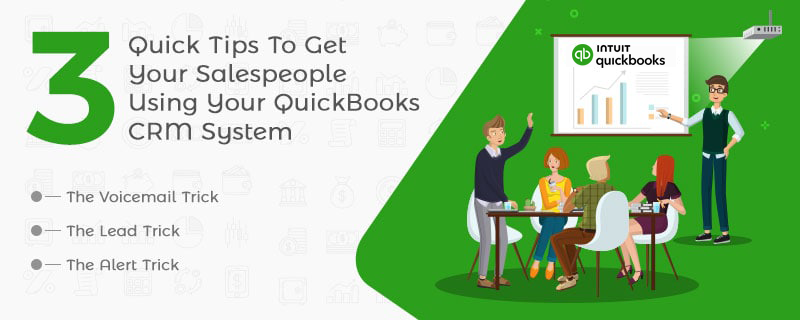Sales are up, your business is doing well, and your customers seem happy. Nevertheless, in the back of your mind, an itch is bothering you recently. It is your sales process.
Ever since you have started your business, you have always depended on spreadsheets for managing your sales pipeline. Leads in one spreadsheet while your customers in another. You use your spreadsheets instead of an easy to use CRM software, even for tracking projects, tasks, and revenue forecasts.
You always tell yourself as an entrepreneur- “If it is not broken, do not fix it.”
However, sometimes in the back of your mind, you keep on wondering, do you have a broken sales process and somehow just do not know about it.
Signs That It Is Time to Switch from Spreadsheets to an Easy To Use CRM Software Click To TweetIf it is so, let us explore 5 signs in this article, which can show you that whether it is time to get off of your spreadsheet and adopt an easy to use CRM software for your business.
#1. Your Staffs Perform More Admin Work than Engagement
“Keeping busy” at the office is never a guarantee for success. In fact, wasting too much time on doing wrong things can contraindicate success ratio and subsequently hurt your revenue. You must apparently know this, which can be evident from the growth and escalation of your business.
Nevertheless, as you impartially scrutinize your sales activities, it is possible that you can discover that your team is spending time on erroneous things- at the cost of customer engagements.
Now, if you are like many other companies that use spreadsheets, these administrative tasks are certainly consuming too much of your staff’s workdays:
- Scrolling through innumerable rows to find the right record
- Shifting close-won leads to customer tracking sheets
- Keying in every new leads manually
- Achieving or deleting closed-lost leads
- Reformatting column and row sizes
- De-duplicating overlapping records
- Groping with chart wizards to find meaningful business intelligence
- Troubleshooting formatting issues
- Training new recruits on what to do and what not to do
Evidently, your team has good intentions and they are trying to make your spreadsheet system work, but they are spending less time on selling and more time on other non-sales activities.
Do you want your top sales reps to spend the majority of their time on data entry?
If it is not what you want, it is time that you need to move away from spreadsheets and invest in an easy to use CRM software for managing your customer database in CRM.
#2. Your Records are Always Inaccurate
All businesses rely on timely and accurate information. However as time pass by, do you find that your data is becoming less dependable. Well, although some of this may be a part of natural circumstance in today’s rapidly changing marketplace, but is it that some of this data-reliability issues are caused by your spreadsheet-driven workflow?
Do these common mistakes sound familiar?
Typos: With so many cells to update in so little time, spreadsheets are the breeding grounds for typos.
Accidental Overwrites and Deletions: The moment you share a spreadsheet on your network drive or via the cloud so that your entire team can access it, you expose your data to accidental overwriting and deletions.
Double Record Entry: As it is easy to add new rows to your existing spreadsheet, a double record entry is most common when a lead talks on the same day to two or more members on your sales team.
Issues With Formula: Not all in your organization is a wizard on spreadsheets. Therefore, although you may have built all kinds of display formulas and intricate tabulations on your spreadsheet, as your team adds, appends, and edits on the records, your formulas break, which creates disruption in your workflows.
If you are facing any of these issues, it is time that you should move away from spreadsheets and invest in an easy to use CRM software for managing your customer database in CRM.
#3. It is Painful to View Your Pipeline
In a perfect world, things such as seeing the open opportunities for your top performing products, broken down by city, states, sales representatives, is an easy task. However, the same chore may seem impossible while using a spreadsheet.
If you are wondering why, here are just a few reasons:
Data Overload: Consider your lead tracking spreadsheet, finding the right data point within so many rows and columns of data can seem like more of an effort than it is worth. Data fields that are really needed, such as the probability of sales close, projected close date and product interests of your leads and customers often get lost within a myriad of other data of your prospects stored in the spreadsheet.
New Sales vs. Upsells: Since your customer data is siloed in different spreadsheets, you have to merge multiple data sets to the get the answers that you seek. Spreadsheets can never deliver a 360-degree view of your sales activities, whereby you lose the opportunities of selling to existing clients, which is as important as winning new businesses.
Therefore, if you are facing any of these issues, it is time that you should move away from spreadsheets and invest in an easy to use CRM software for managing your customer database in CRM.
#4. Your Forecast is Always Wrong
No sales forecast is ever perfect, but surely as a business owner, you would always feel nice to get close to your sales forecasts once in a while. However, spreadsheet-based forecasts can be notoriously unreliable and wayward, since this inaccuracy involves accessibility of the spreadsheet itself.
Unlike an easy to use CRM software, which can be most often updated even from your mobile device (if your software has mobile CRM functionality), spreadsheet-based business processes require users to be physically present in an office and use a computer to update the file. Therefore, during busy weeks, several days may pass by, before your reps find time for making such updates.
#5. Everything Just “Feels” Disorganized
Even if you are capable of making your sales spreadsheet work for your business, there is one thing that it definitely cannot do.
Spreadsheets can never organize all your sales collaterals like:
- Proposals
- Invoices
- Quotes
- Customer business cards
- Presentation decks
- Technical drawings
- Brochures and whitepapers
- Email histories
- Spec sheets etc.
Conclusion
Would not it be nice to have everything indexed by customer, prospects, or leads, build links between a contact and all its related correspondences and files?
Would not it be comfortable for your sales reps not to endure the harrowing necessity of digging through countless folders and inboxes but instead use a software that will help them find all the right information at their fingertips?
If all these are true, then your spreadsheet-based system is definitely not holding up its end of the bargain and it is time to switch to an easy to use CRM software, a cloud-based CRM system like ConvergeHub, which makes it easier to find and organize your important sales information even on the go.
Wait! If you have 2 minutes to spare… leave a comment below letting us know what your biggest takeaway was!