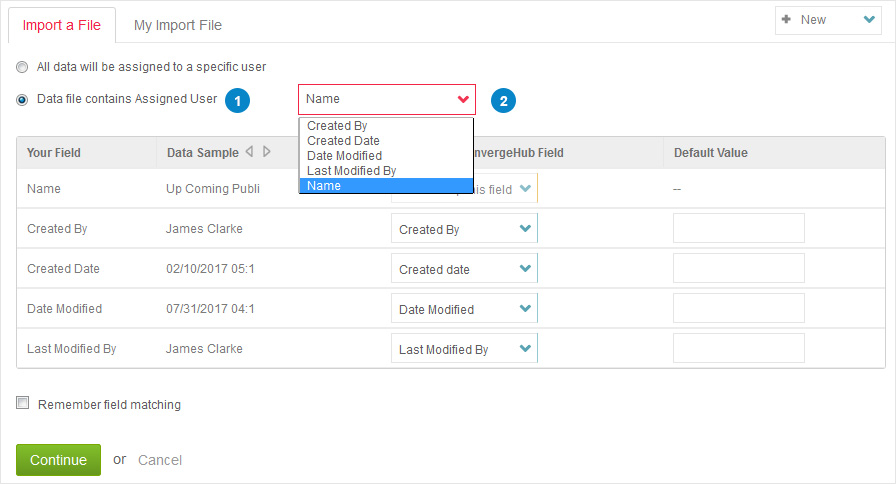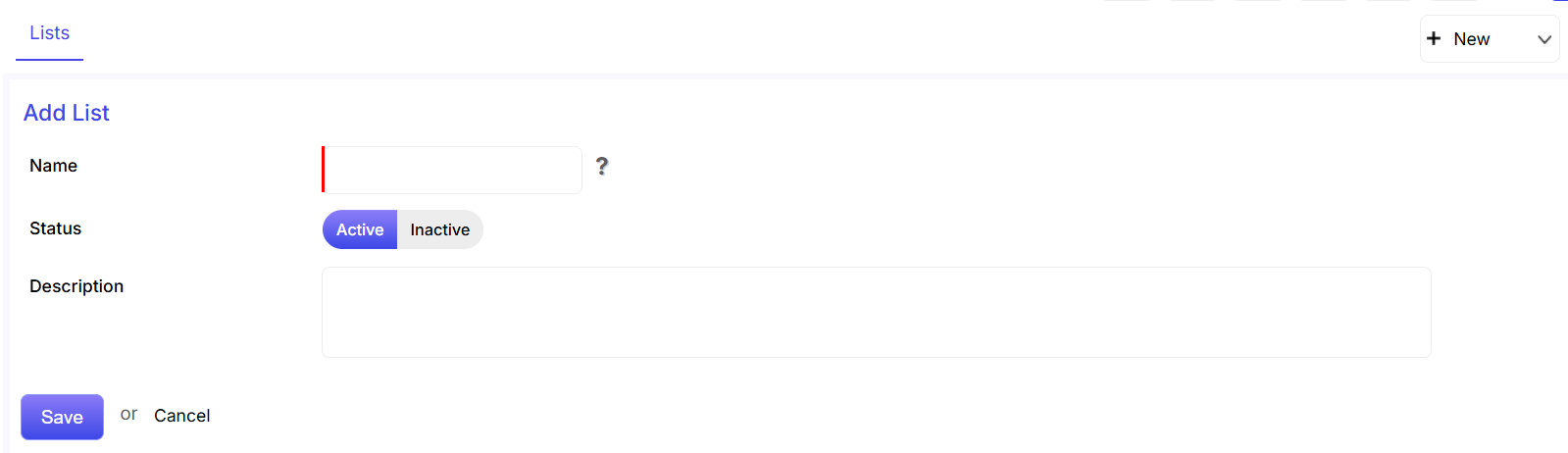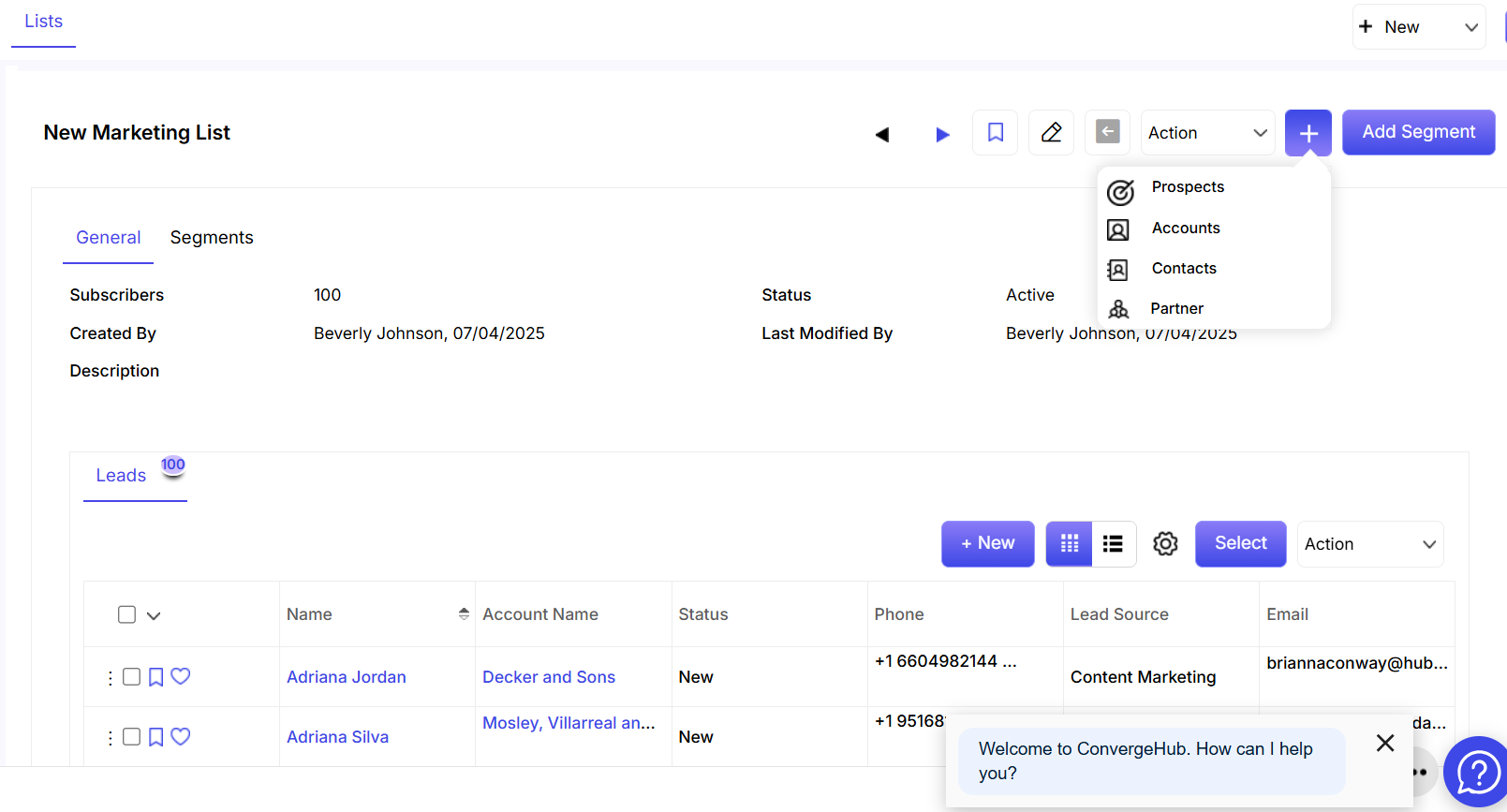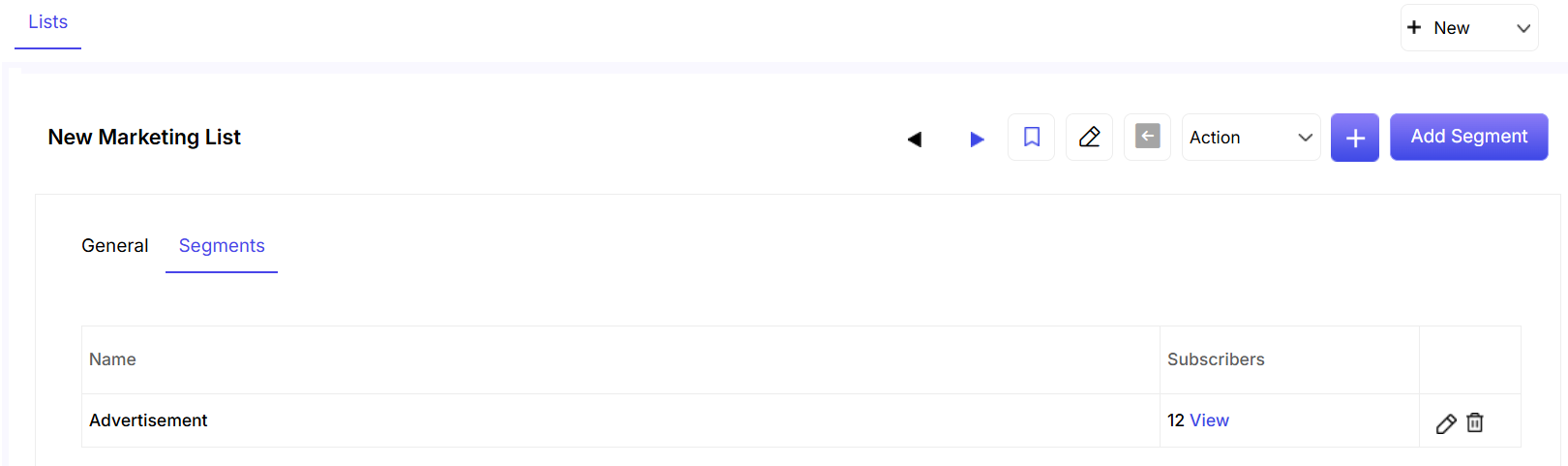Even though the realm of customer success is an explored territory for more than a decade, however, it is only in the recent years the technology-based industry has recognized the value of CSM (Customer Success Methodology) initiatives.
This is because the combination of SaaS (Software as a Service) and Big Data has created a perfect breeding place for maximizing customer relationships with the help of customer success programs, which has nowadays become analytics-driven and quantifiable that makes predictive modeling of customers possible using an easy to use CRM software.
Even though the realm of customer success is an explored territory for more than a decade, however, it is only in the recent years the technology-based industry has recognized the value of CSM (Customer Success Methodology) initiatives along with the growth in adoption of easy to use CRM software.
This is because the combination of SaaS (Software as a Service) and Big Data has created a perfect breeding place for maximizing customer relationships with the help of customer success programs, which has nowadays become analytics-driven and quantifiable that makes predictive modeling of customers possible using an easy to use CRM software.
Moreover, in the SaaS space which is presently flourishing with enterprises and consumers, CSM has become most essential, since SaaS businesses model can only work if their customers are times and again attaining their business objectives successfully.

This is because, in the old software world, the cost of acquiring a customer was recovered over a single transaction when a contract was signed, and so vendors of software solutions were not concerned whether their offering(s) was making the customers successful and hence as long as organizations kept signing deals, ‘shelfware’ (software) kept on being sold, irrespective of how customers react on the shelfware solution once it is out of their hands.
But in modern times, shelfware(s) does no longer exist in this fast-paced SaaS world.
Therefore, if a company is not finding value from its SaaS purchases today, it can (and certainly will) terminate that contract at the end of the billing period- irrespective of whether the billing cycle is of a year, quarter or a month.
Hence today in the SaaS space while happy customers mean a growth in business, unhappy customers can similarly lead to corporate collapse which makes CSM extremely important for SaaS businesses.
Now what does customer success look like in the SaaS space and what are the factors that signal a data-driven, and successful CSM program?
Well, the answer to this question is right below:
Low Churn Rates
Customer Churn is almost a killer in the SaaS space, and therefore customer success programs must address this cursed phenomenon first and foremost for finding business growth.
This is because even a small reduction in the churn rate for any SaaS business can lead to exorbitantly high returns.
For example, even just a 2% reduction in churn can lead to 20% higher multiples in valuation.
Therefore, after implementing a CSM program the clearest indicator of its success and effectiveness can be measured by viewing lower churn rates which can be easily monitored using an easy to use CRM software.
High Upsell/Recurring Revenue
The very opposite of customer churn is not acquisition, but its ‘retention’ for SaaS businesses.
This is because it is a well-accepted fact that the cost of acquiring a new customer (especially an enterprise-level customer) can take around 18 months to recoup, and therefore existing customers in SaaS businesses become more and more profitable once you have overcome their acquisition costs.
Therefore to become successful in SaaS, the recurring revenue from your existing customers must be of greater value than any new customer for finding rapid business growth.
Moreover, CSM programs should also aim at up-selling and cross-selling to their existing customers, which will also translate to increased revenue in the long haul.
According to a report published by Goldman Sachs:
“2% increase in upselling leads to a 28% increase in valuation.” – Which is just one more reason why SaaS companies those that excel in customer success should focus on retention of their customer base and hence use easy to use CRM to aid in their CSM programs.
Change from “Firefighting Mode”
Although this is not a quantifiable metric, nevertheless this is an indicator of CSM done right which can usher a shift from “firefighting mode” to proactive customer management in the company.
Even though most CSM programs are conducted to fight some form of churn, but real customer success, when it is done correctly, does not just douse the fire, it also acts as a proactive department in the organization that squashes customer-facing problems before they escalate and loops the VOC (Voice of the Customer) into the organization in a meaningful way.
Shift in Organizational Behavior
Perhaps the biggest and the most important of impeccable CSM program is a radical change in the behaviors of the employees in any organization.
This is because customer success is not the domain of any single department in any company since it can impact other aspects as well of the organization, which includes lowering the cost of acquiring customers through advocacy.
According to certain studies just a 12% increase in brand advocacy can easily double an organization’s revenue and growth rate.
Conclusion
Therefore in a gist, companies that are seeking to attain true customer success for their businesses must adopt CSM throughout their establishment, since irrespective of whether any department is directly involved with the customers, in the end, everyone in your business benefits when customers continue to do business with your brand.



 , a pop up window will appear. Under the General Tab you can set the name of the meeting, start date and end date.
, a pop up window will appear. Under the General Tab you can set the name of the meeting, start date and end date.





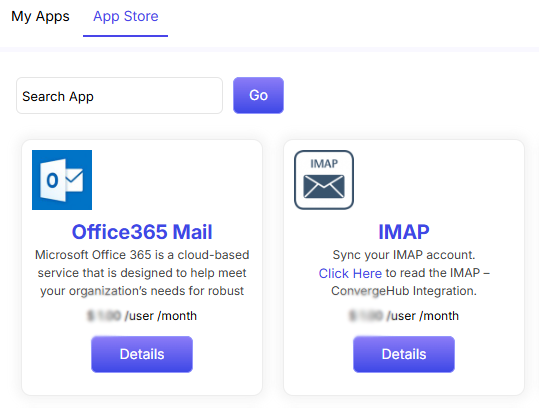
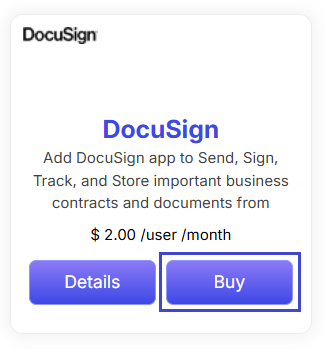
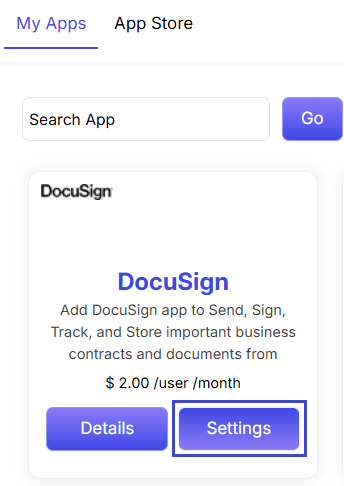
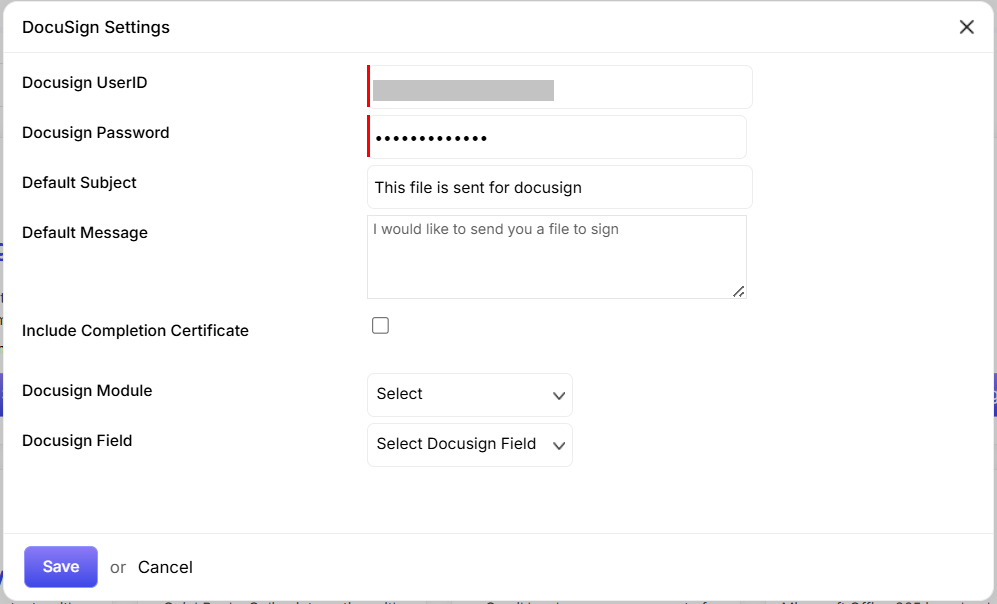
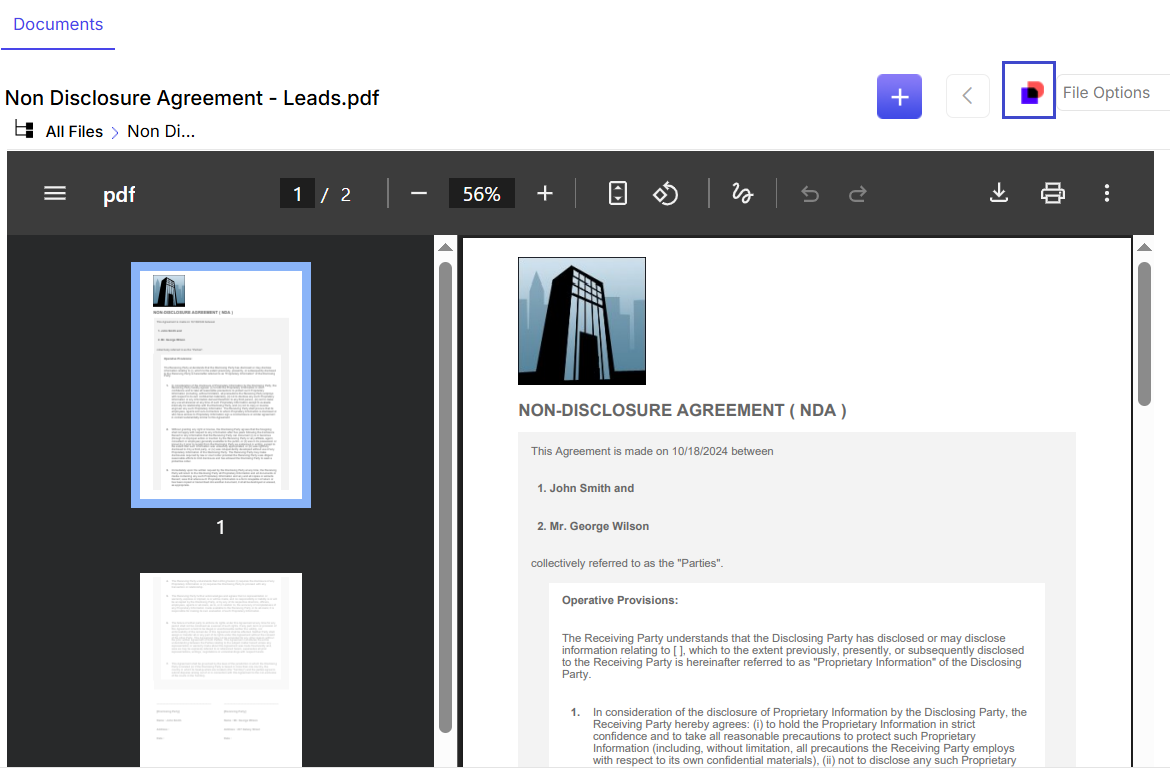
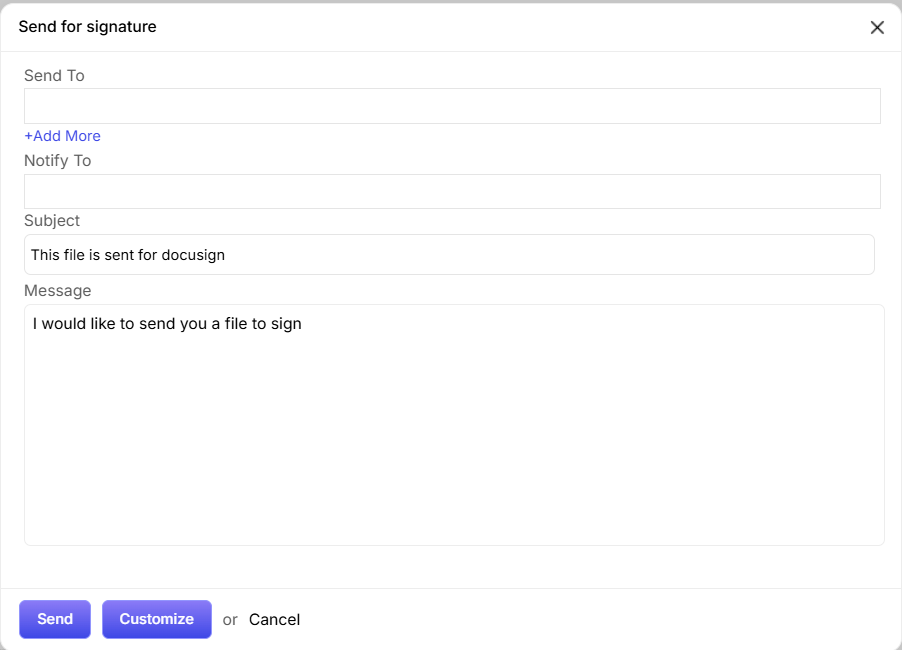
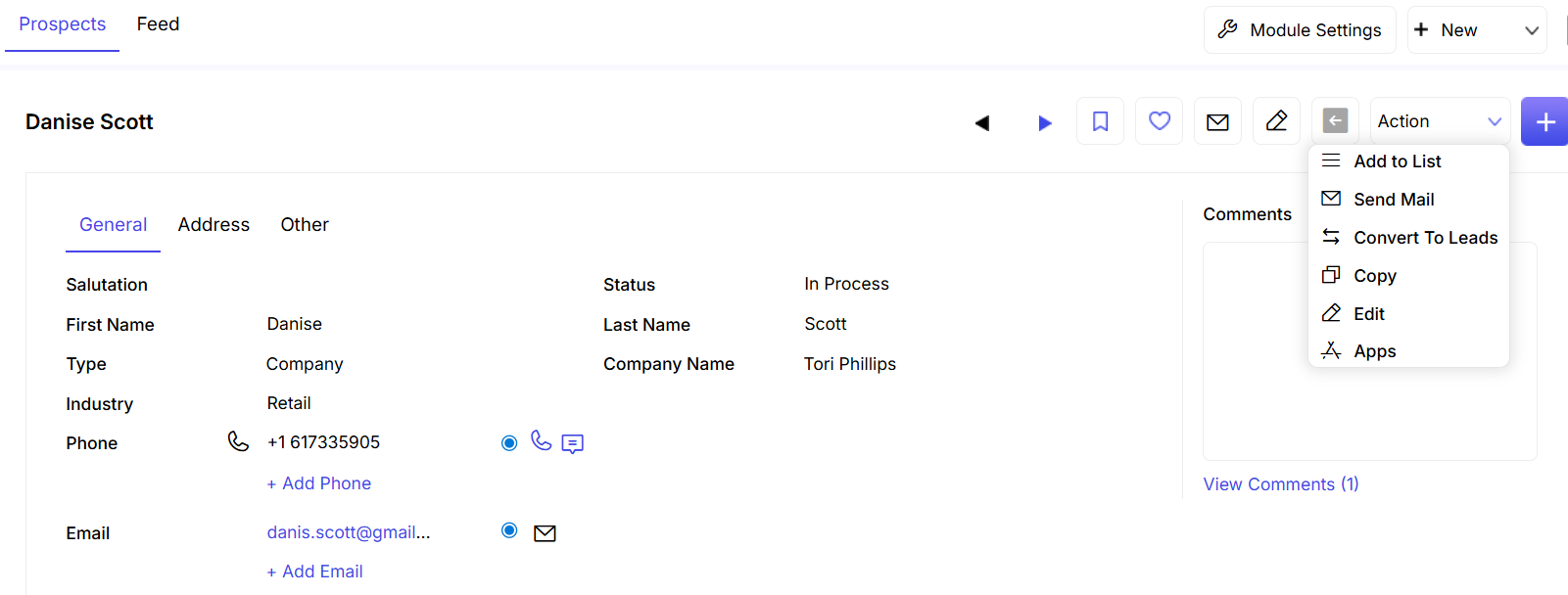
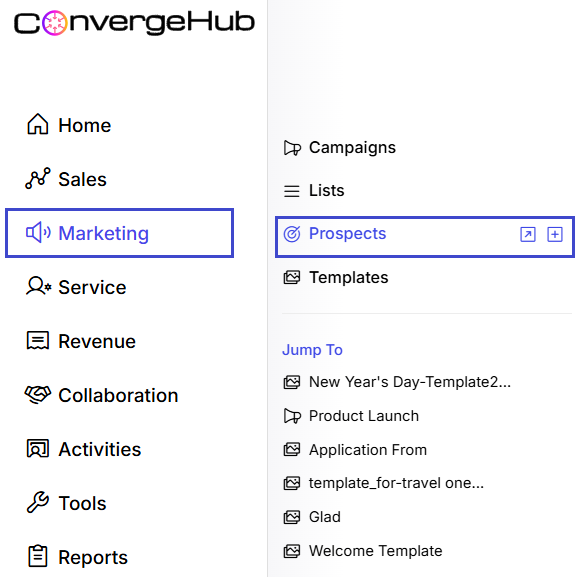
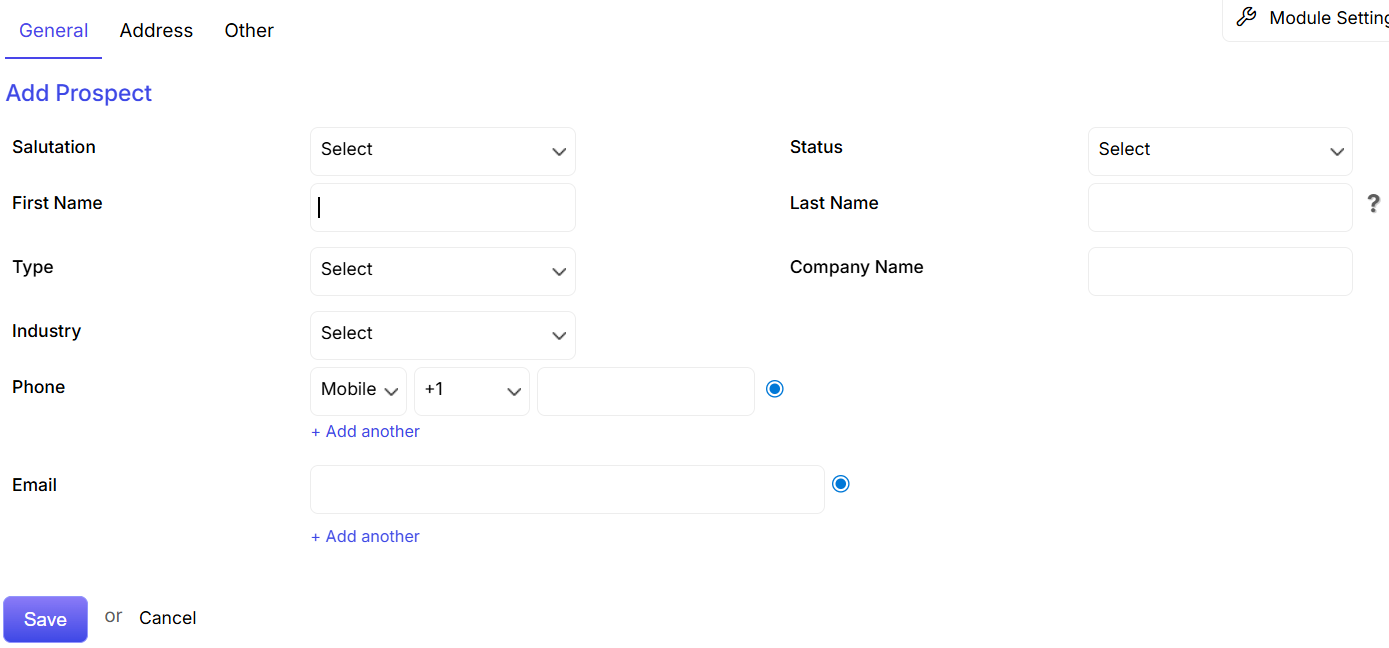











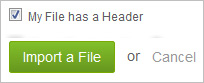
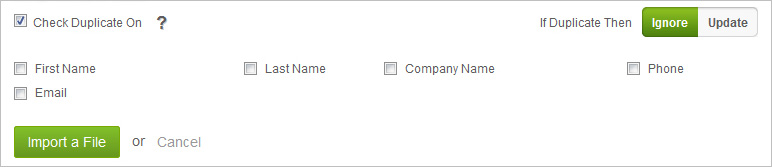
 to import the list.
to import the list. to stop importing the data.
to stop importing the data.