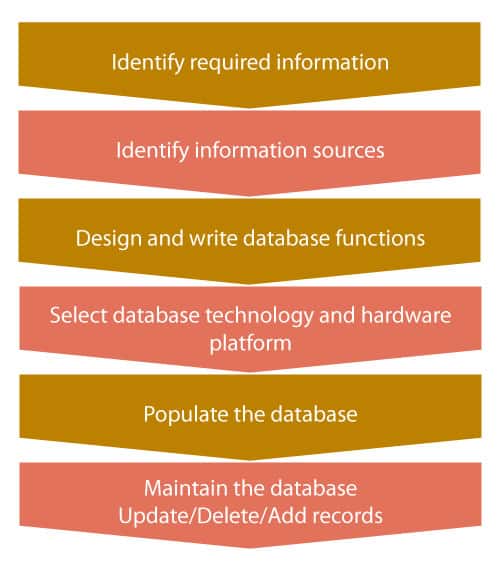Whether you engage with your leads through organic search, social media engagements, or your sales team prefer cold calling a list of prospects- there are multiple ways to drive sales through your best small business CRM.
However, when we get down to the real fact, it all comes back to data. In fact, making use of data to facilitate sales is one of the biggest foolproof methods for collecting leads and closing those deals.
As businesses will continue to increase investments in CRM solutions CRM sector is projected to become a $40 billion industry by the end of 2018- SuperOffice Click To TweetTo understand how we collect data to boost our CRM database, here is what we do to create a data insight cycle for escalating sales.
Using the data insight cycle, you can not only track your data, but you can also analyze the CRM data in order to gain insight into the buying patterns of your leads. Therefore, this process can be effectively used to inform improvement in marketing, help in product development and even coach your sales team.
Here is a rundown as to how you can gather data to increase the CRM database in your small business CRM and how you can use it for the betterment of your business.
COLLECTING YOUR DATA EFFICIENTLY
Collecting data for your CRM database can be a cumbersome procedure. Fortunately, you can aid to streamline the discovery process by focusing on the metric that you need.
For example, if you want to collect information on what your prospects are willing to pay for. In this case, your sales reps can collect information you need by talking to them that can include:
- Whether your prospects are willing to pay for quarterly, monthly, or annual payment plans?
- How much they are willing to pay per seat?
- If there are any training or implementation services they demand as an addition?
- What are the values of those services?
However, for everything else you can use an automated system like the one that is found in most small business CRM software, to capture the data, which in turn aids in speeding up the data collection path. This way, sales reps do not have to waste much time on data collection for your CRM database and instead they can focus on their sales processes.
The automated system in your best small business CRM will capture things like:
- Which industry vertical the prospect or lead is in
- Their geographical location
- The source of the lead (email campaign, marketing events, blog, eBook downloads, etc.)
- Whether the leads came from your affiliates (sales consultant organization, referral partners, etc.)
CRM DATA AS A COACHING MECHANISM
Once you collect your data in your CRM database, you can use it to find trends around your product. You can use it to ponder at what is working, what you can do to improve your sales process, your product, and thereby your business.
For example, the data that you have collected can help you to implement better educational content on your business website. Similarly, the information gathered about your client’s locations can help you to identify trends related to where the leads are coming from, and so assisted with the information collected and analyzed in your CRM database you can better assist your sales team with optimized leads.
You can also use this data to take a look at your sales statics, like how many sales were closed over the month and how you can implement better selling practices. So that, by looking into each sales rep’s performance stats, you can create a better picture of how you can assist your organization and improve as a team.
BOTTOM LINE
To conclude, if you want to remain efficient with the CRM database that you have collected, make sure that it aids in identifying the pain points within your sales process, by recognizing your salespeople’s area of strengths and weaknesses.
CRM database in best small business CRM software solutions is also necessary to identify trends around your clients and make them make better investment decisions, which all lead to a successful closing of a sale.
Therefore, it is needless to say that CRM data is an extremely powerful tool, however, it is also true that you must understand how to use it.
Now, if you are keen on getting your hands wet and explore more about how data-driven sales work in reality, sign up for a 14 day free trial of our ConvergeHub CRM software, which is one of the best small business CRM platforms in the Customer Relationship Management software industry.