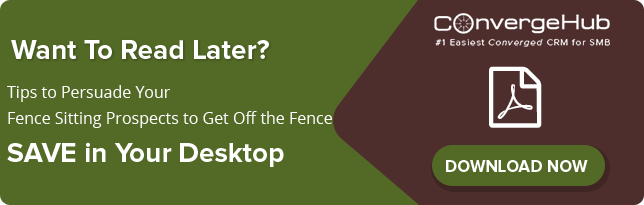If your CRM software is on the brink of failure, instead of blaming on the system, have you thought what signs you would look for?
How can you save it from a point of no return? There are many sales and customer service managers, who simply do not initially realize that their CRM is failing them until they understand that when it is already too late. Further, standing on the edge of a disaster it also really becomes hard to accept that you need a new system when most of your employees are already so deep-rooted using the existing CRM platform.
Fortunate here is help so that you do not have to experience your CRM falling over the edge.
Here are some early warning signs that indicate all is not well in your CRM-land, and some advice for addressing them.
1. WARNING: Your CRM only works in silos
It really becomes hard for any business establishment to work in tandem when each department (e.g. marketing, sales, accounts etc.) is seeing something different. Therefore, the right CRM is a Customer Relationship Management software that provides a holistic view of each contact in your database, so that all the departments in your company can glean the relevant information to send a unified and cohesive message to the customers.
The same applies also to functional areas. For an example, let us discuss customer support. If a customer calls with an issue and you are capable of solving the problem over the phone- that is good. But, what happens, if the same customer calls and then wants the answer by SMS or email, which you cannot since your CRM does not have the desired functionality- that is not so good.
So CRMs which are most effective should be capable of handling customer support via all communication channels that your customer may use.
Good CRMs are the ones, which cater to your customers rather than forcing your customers to alter their communication style to adhere to your system.
The Solution:
Try to configure your current CRM to show information that is more pertinent to various users in your organization. Find out from your CRM manufacturer if there are any reports or metrics that you have not used so far, that can bring real value to your business. However, if you find that you do not have the liberty to customize what information appears to whom, it is unfortunate that you might have to look beyond your current CRM software. In this case, consider integrating necessary applications that work with your existing CRM or buy an entirely new system, depending on what other functionalities your present CRM offers.

2. WARNING: Your CRM “supports” vague processes
Even the best-stocked toolbox is of little help if you are not aware of what you are trying to fix. The same thing is true even with CRM. If you have purchased your CRM even before establishing a process to nurture your leads to sales, CRM can be of no help to your organization. So, if you are unable to name the specific steps in your sales cycle, then it is for certain that you are just not taking full advantage of your existing CRM’s capabilities.
The Solution:
Break out the process flow and clearly identify how you will communicate with your prospects. Right from their exposure into your organization until the point they become your loyal customers determine how the process can be improved and figure out how CRM can help in enhancing the efficiency and quality of your services.
For an example, brainstorm what are the steps that are involved in nurturing your leads by email. Find out how many emails you will send to your leads and what will you reply to their emails. Once these are ready, create a defined email process that can be now facilitated through the functionalities of your CRM. For an idea, you can now auto-assign tasks to your sales team, when a lead is ready to receive the next email in the series, or you can also use automated email functionality from your CRM if your Customer Relationship Management platform provides integration with an email marketing solution.
3. WARNING: You have “users” who don’t (or won’t) use your CRM
If your CRM goes unused, then most certainly it is of no help to anyone. Rather implementing CRM in such an organization is a sheer waste of both time and money.
Here are a few likely reasons why your users may reject using the CRM:
– Users feel it is a monitoring mechanism, a tool that has been imposed by the management against their will.
– The user believes that using CRM complicates their job.
– The functionalities of the CRM are not relevant to the process.
– There are other important information and data which exists outside the CRM and not within, which makes the users look into other resources, which kills time.
The Solution:
If the CRM that you have purchased for good is so unpopular, talk with the non-users of the CRM and hear the reasons behind their dissatisfaction. Find out what makes them feel frustrated. Learn about what exactly they wished the software would do. These answers may help you to decide what you need to re-configure and re-introduce in your current CRM system that can make it work for all.
To do this you can choose an advocate from each department in your organization and consult with them what tasks would be best to automate with your redesigned new CRM. Allow these individuals to encourage their colleagues to use the re-configured system and establish best practices for the future CRM users in your company.
4. WARNING: You are unaware of what success looks like
You do not have to be a genius to understand this simple fact that you just cannot accomplish your goals- if you do not have any.
Many CRM users make the dire mistake of implementing CRM without even deciding what they want to achieve out of it.
The Solution:
Ask yourself and find out your ultimate wants. Deduce what kind of impact you want to achieve by implementing CRM in areas such as lead generation, lead readiness, closing rates, customer satisfaction, customer loyalty and retention, customer feedback and others in your company.
Once you have your end goals defined in a measurable, quantifiable and achievable term, you can always go ahead, purchase a CRM and track your progress towards achieving them.
Also, let your teams know about your company’s goals and show them how using CRM will help in achieving faster and stellar growth in your businesses.
If you find this article helpful in avoiding CRM related damages in your company, write back in the box below. We will be happy to know about your experiences.