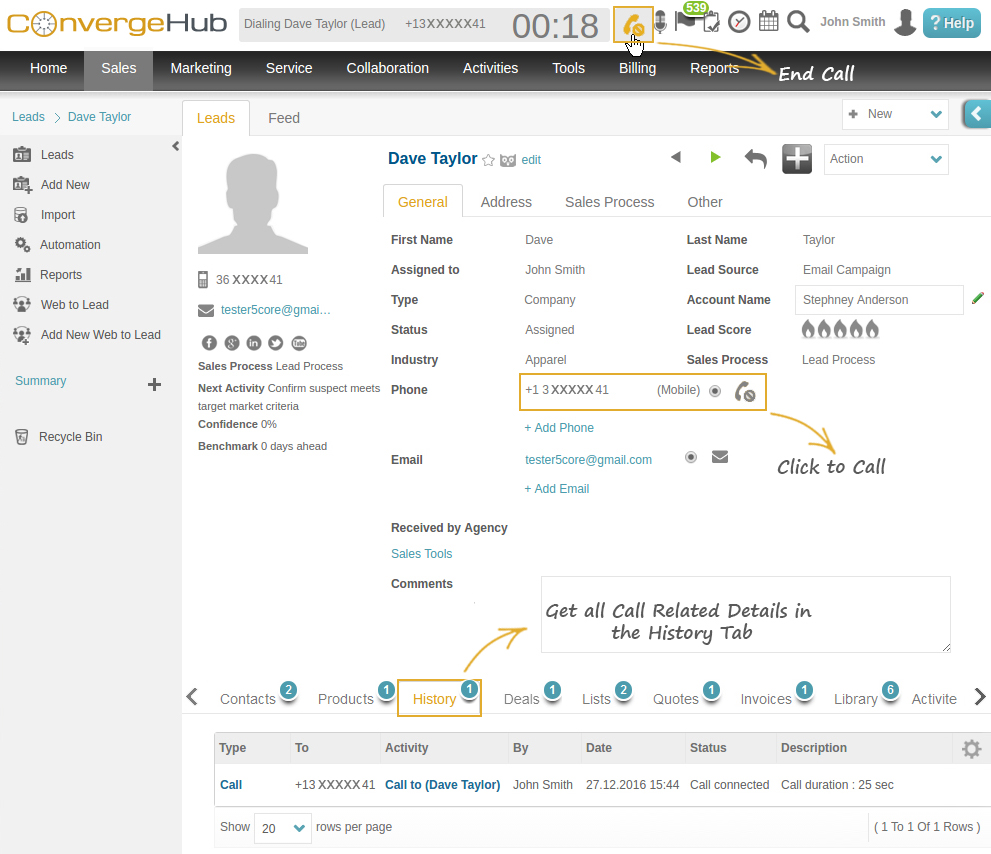Best CRM Software Report from ConvergeHub Get the deal for you . Your business data lies in files, notebooks, sticky notes, in-house databases and online/offline applications. To understand how your business is working – how many hours does your team take?
Certainly not less than 1 hour. But what if we tell you that you can get an actionable insight into your business within just a few minutes? Surprised? Shocked?
Well, ConvergeHub does that!
ConvergeHub – the #1 online CRM functions as a complete Business Management Application. It not just takes care of your customer service but also manages your sales and marketing. It has got a huge list of features and one of which is the very useful REPORTS.
ConvergeHub Reports
It helps you easily slice and dice your business data and create insightful reports for detailed analysis and informed decision-making. Not just this, it further allows you to easily share these powerful reports in a flash of a second within or outside your team, to ConvergeHub or Non ConvergeHub users.
Wherever your data is stored in ConvergeHub, it just takes a few minutes to synchronize the data for analysis & reporting.
Reports can be pre-defined or customized and can be scheduled daily/weekly/monthly.
Traditional Spreadsheets vs. ConvergeHub Reports
Spreadsheets are the de-facto reporting tool across many small and medium-sized businesses. So many of the small and medium business owners might think – Why is there a need for ConvergeHub Reports when I have spreadsheets?
Here is your answer:
The main reason why small businesses lag behind the big competitors is due to slow process.
Example: A task that gets done by the big enterprises in 1 hour gets exactly done by small businesses in 2 hours and more.
Reason: because most small businesses use old legacy systems/methods to carry out their work. And one of this is Spreadsheets.
Do not believe? Take a look at the following disadvantages that you face while using spreadsheets for reporting.
Loopholes of Spreadsheets
1. Zero Collaboration: Spreadsheets are only meant for personal use and does not provide any means of sharing the data with others. Mailing spreadsheets to multiple people is a bad idea. It is often seen that as spreadsheets get mailed from one person to another – at the end of the mailing cycle – each person has a different copy.
Result – one report has multiple versions to it. It is impossible to see the ‘single version of truth’.
2. Time Consuming: Manually collecting the data from multiple sources and then accumulating it together in the spreadsheet takes a hell lot of time. Plus, spreadsheet reports are error prone because they are manually created.
3. Limited Accessibility: Spreadsheets are desktop-based applications. So on those crucial client meetings outside your office, when you urgently need to look into the data, the reports are not available.
4. Minimal Data Security: There is no robust security system attached to it. All the spreadsheets are locally stored in the machines and hence are prone to theft and data loss.
5. No Role-based Permission: First-level executives to top level managers – everyone across the hierarchy view all the data in the report. You cannot set any filter or restriction to who sees what level of information in the report.
To conclude – although spreadsheets function like a reporting & analysis tool, they have many loopholes that does not make it a fit for your analysis and reporting needs.
What you need instead is ConvergeHub that functions as a new-age on-demand business software inbuilt with the best functionalities.
Key advantages of ConvergeHub Reports
10+ predefined report templates in sales, marketing, customer support and inventory management modules
- Simple and Quick Report Creation Process
- Role-based access to protect the reports’ confidentiality
- Customized reports in three formats – Tabular, Summary, and Matrix
- Four types of Reports charts (Pie Chart, Bar Chart, Line Chart,Funnel and Donut Chart)
- Easy export of Report Data to different user-friendly formats such as PDF, CSV and List
- Report scheduling on daily, weekly, monthly or intervals
- Easy sharing of reports with colleagues, channel partners and other business associates
- Bookmarking of important reports to access them easily
- Easy editing & deleting of reports
- Accessible Online from anywhere on the Web
- Highly Secure
- Low cost
- No maintenance required.
Small and mid-size businesses, irrespective of the type of industry you belong to – you can comfortably use ConvergeHub Reports for your sales, marketing and customer service areas. So sign up with ConvergeHub and get started with ConvergeHub Reports NOW.
Discover where your business is performing well and where it needs attention. Devise plans, raise the standard, meet the demands of your customers and improve performance of your business.
In short – Grow with ConvergeHub. Your success make us happy! 🙂
PS: Have confusion about certain features of ConvergeHub Reports?
Do not worry. Share your doubts below. We will make you understand in detail how ConvergeHub can help you solve your reporting needs.





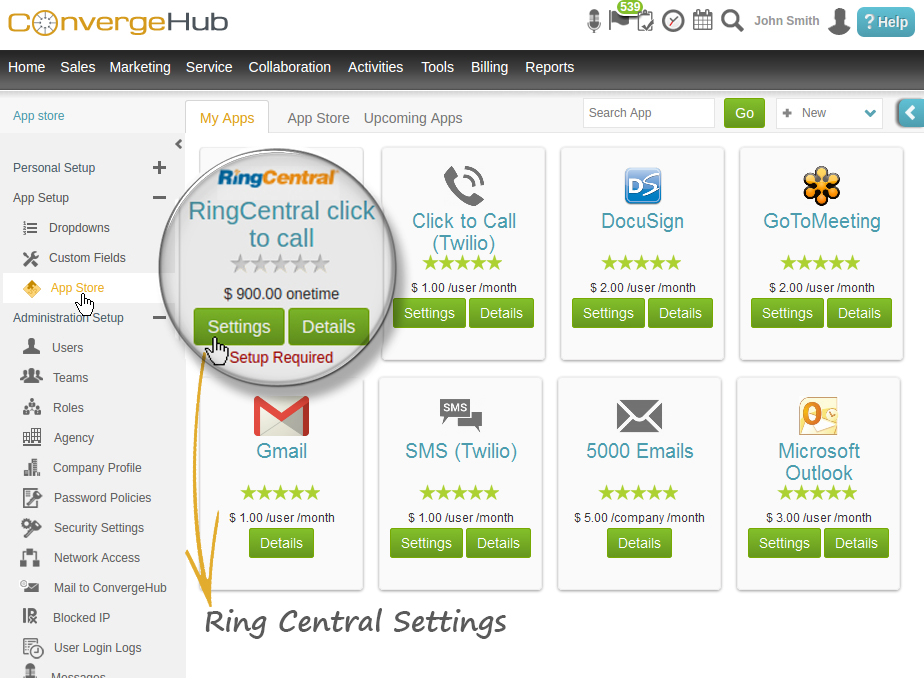 2. In the settings page of “RingCentral”, all users are listed and beside each of them, there is a “Connect” button to connect the user account of “ConvergeHub” with “RingCentral” account.
2. In the settings page of “RingCentral”, all users are listed and beside each of them, there is a “Connect” button to connect the user account of “ConvergeHub” with “RingCentral” account.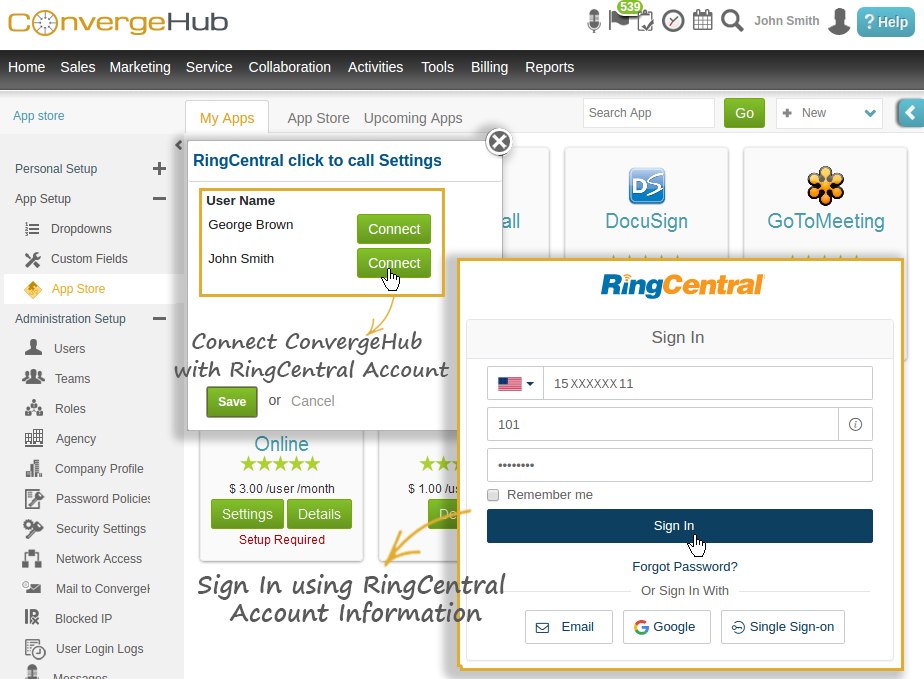 3. ConvergeHub is now connected to “RingCentral” and so “Setup Required” message does not show anymore. Add Account Number and Phone of the connected user.
3. ConvergeHub is now connected to “RingCentral” and so “Setup Required” message does not show anymore. Add Account Number and Phone of the connected user.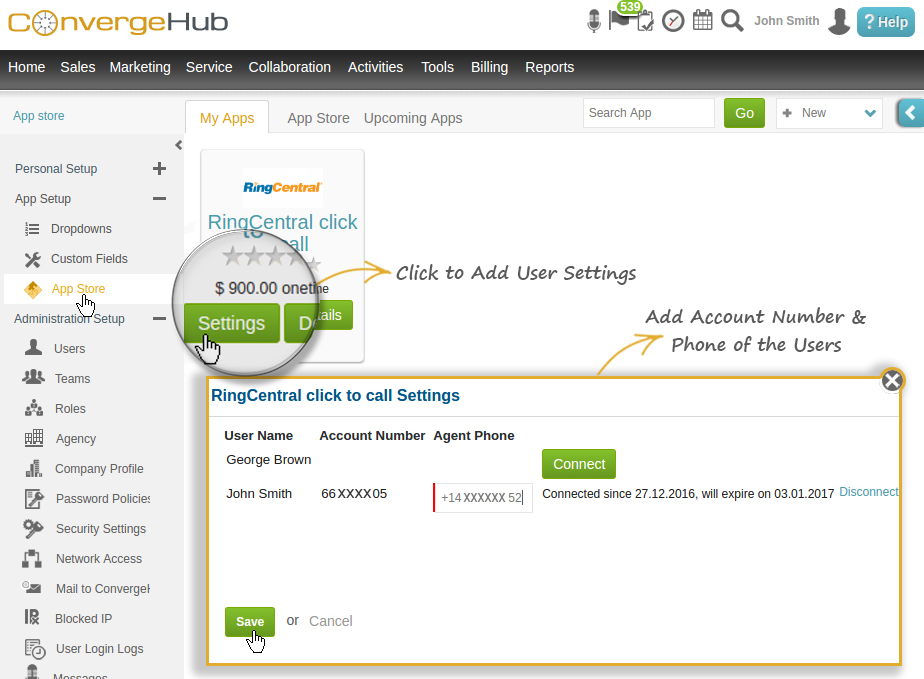 4. Click on the call icon beside the phone number of any CRM contact to initiate the outbound call via “RingCentral” account. It will dial both the Agent and Customer phone numbers and connect them together. View the phone number and the duration of the conversation.
4. Click on the call icon beside the phone number of any CRM contact to initiate the outbound call via “RingCentral” account. It will dial both the Agent and Customer phone numbers and connect them together. View the phone number and the duration of the conversation.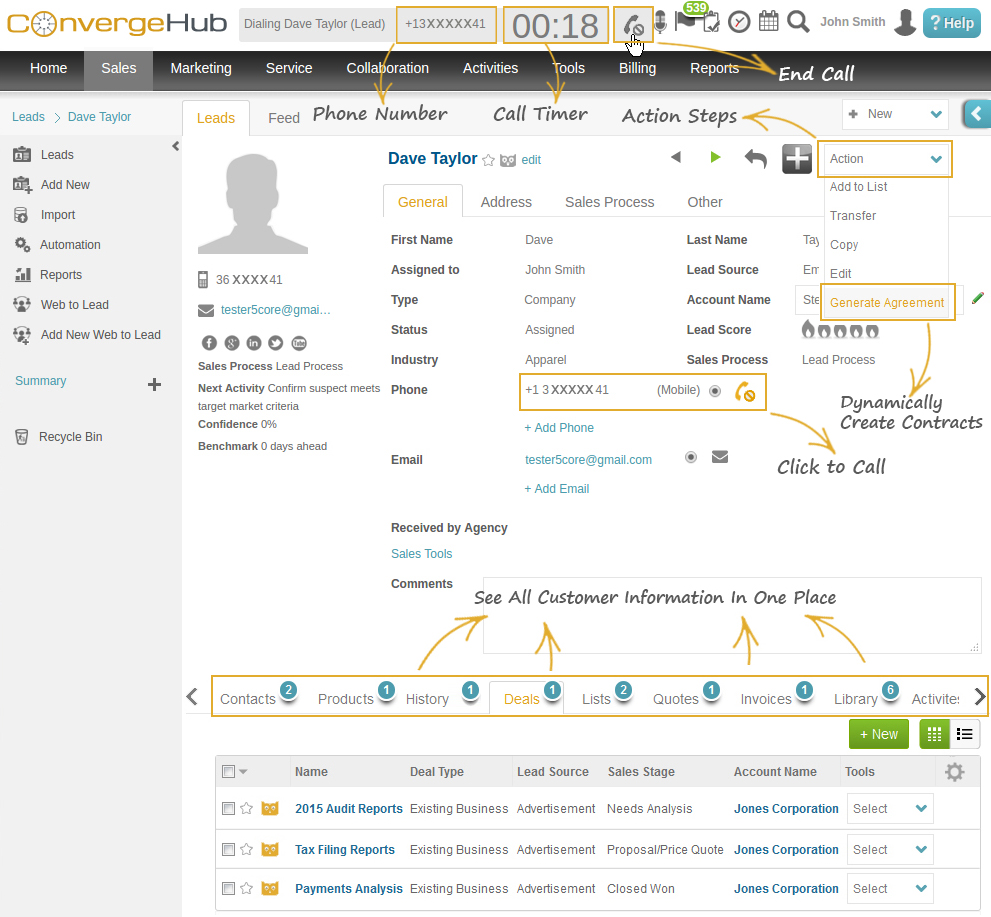 5. Once the call has ended, find details of call status and duration logged in the “History” tab in the sub-panel.
5. Once the call has ended, find details of call status and duration logged in the “History” tab in the sub-panel.