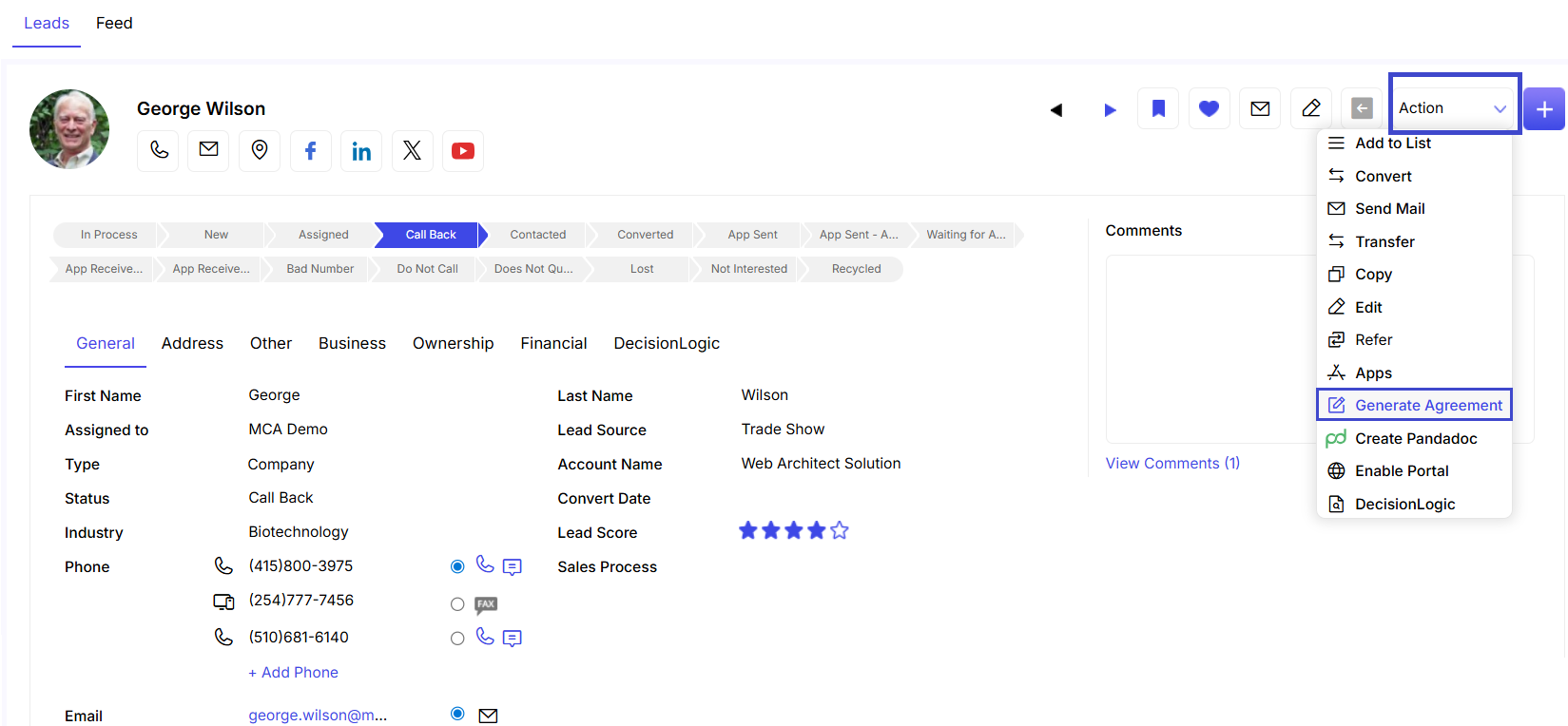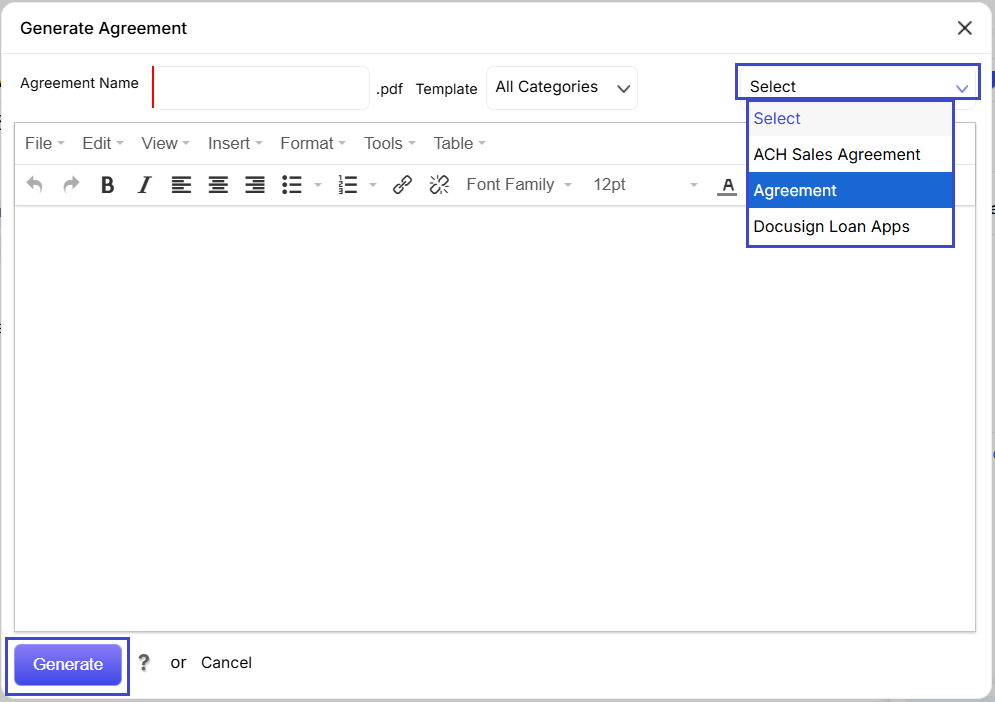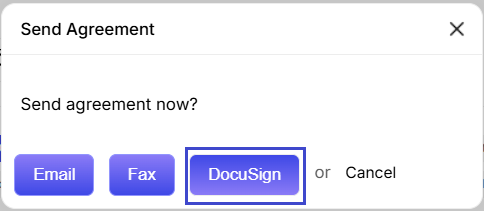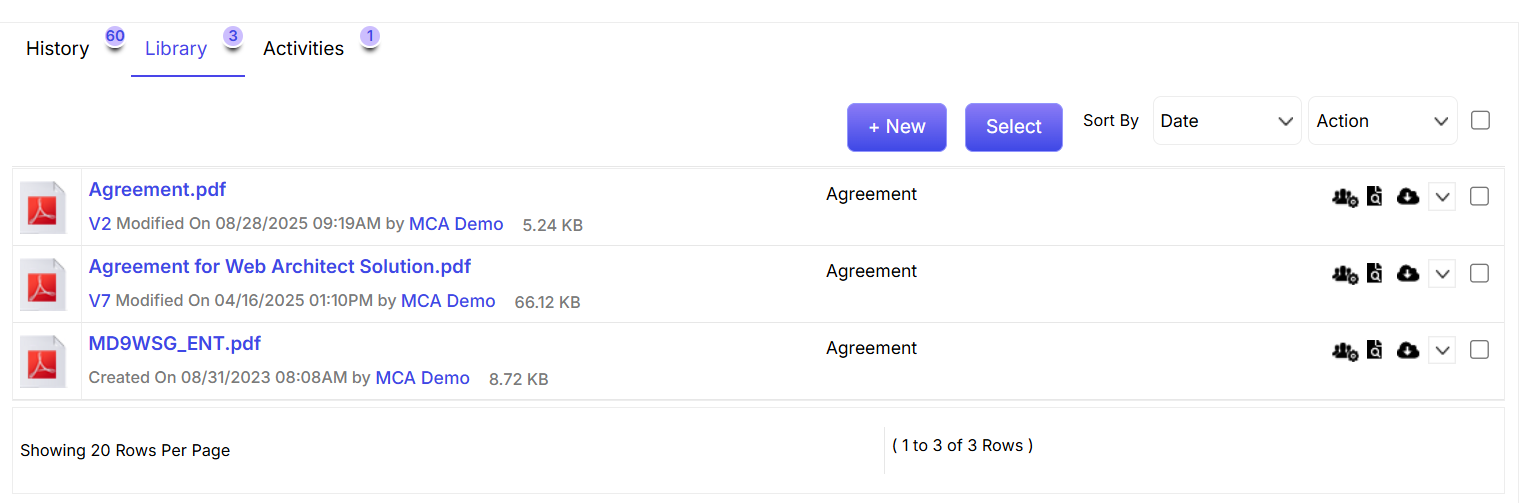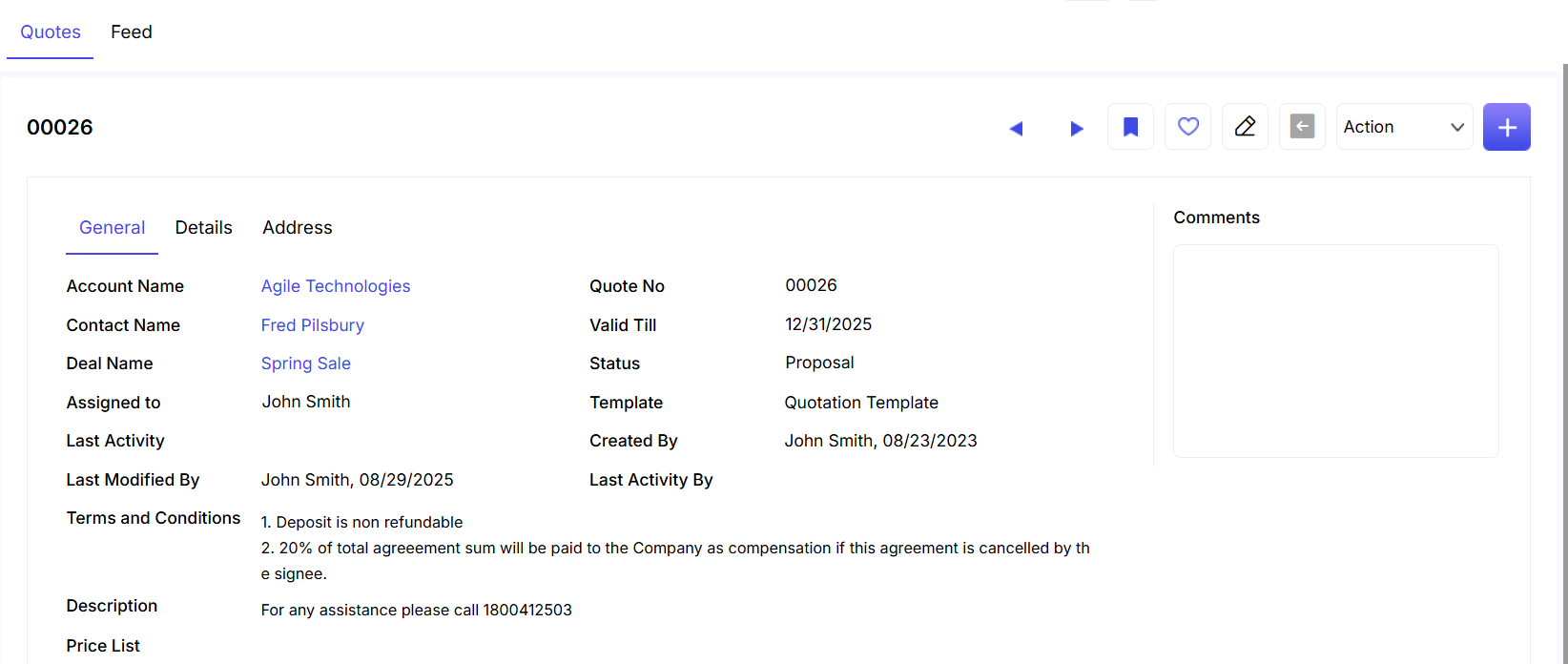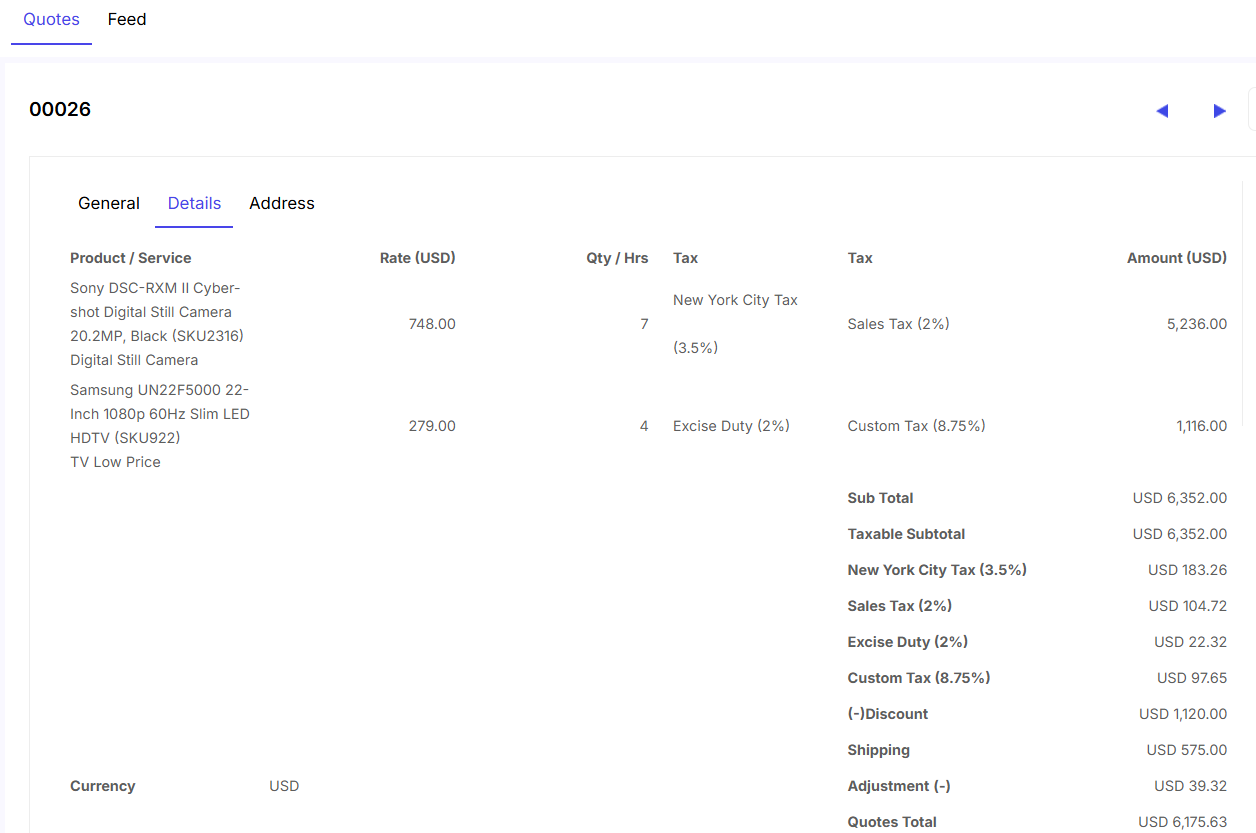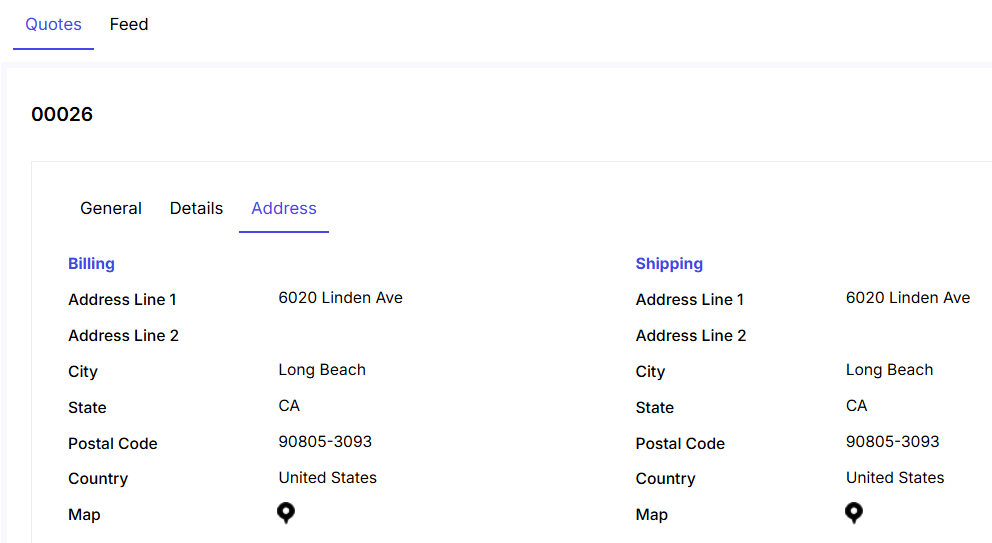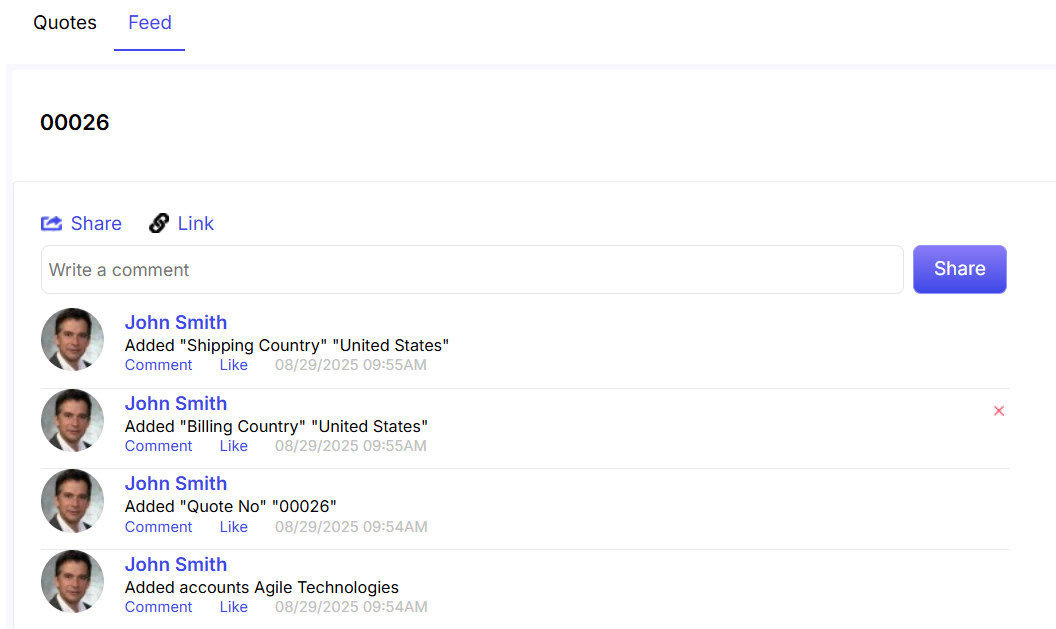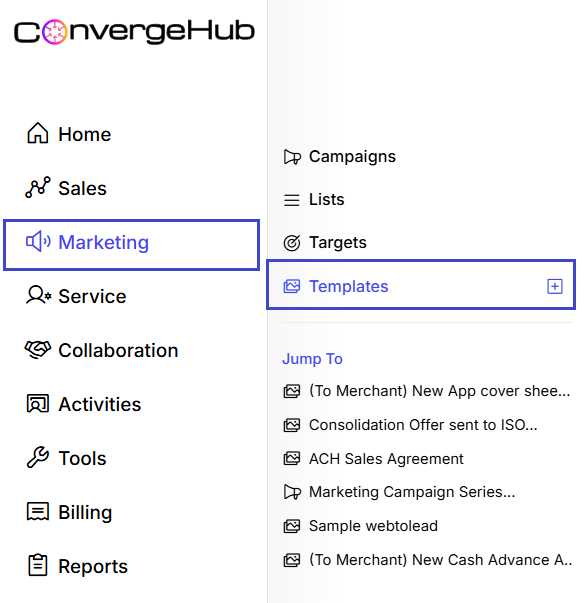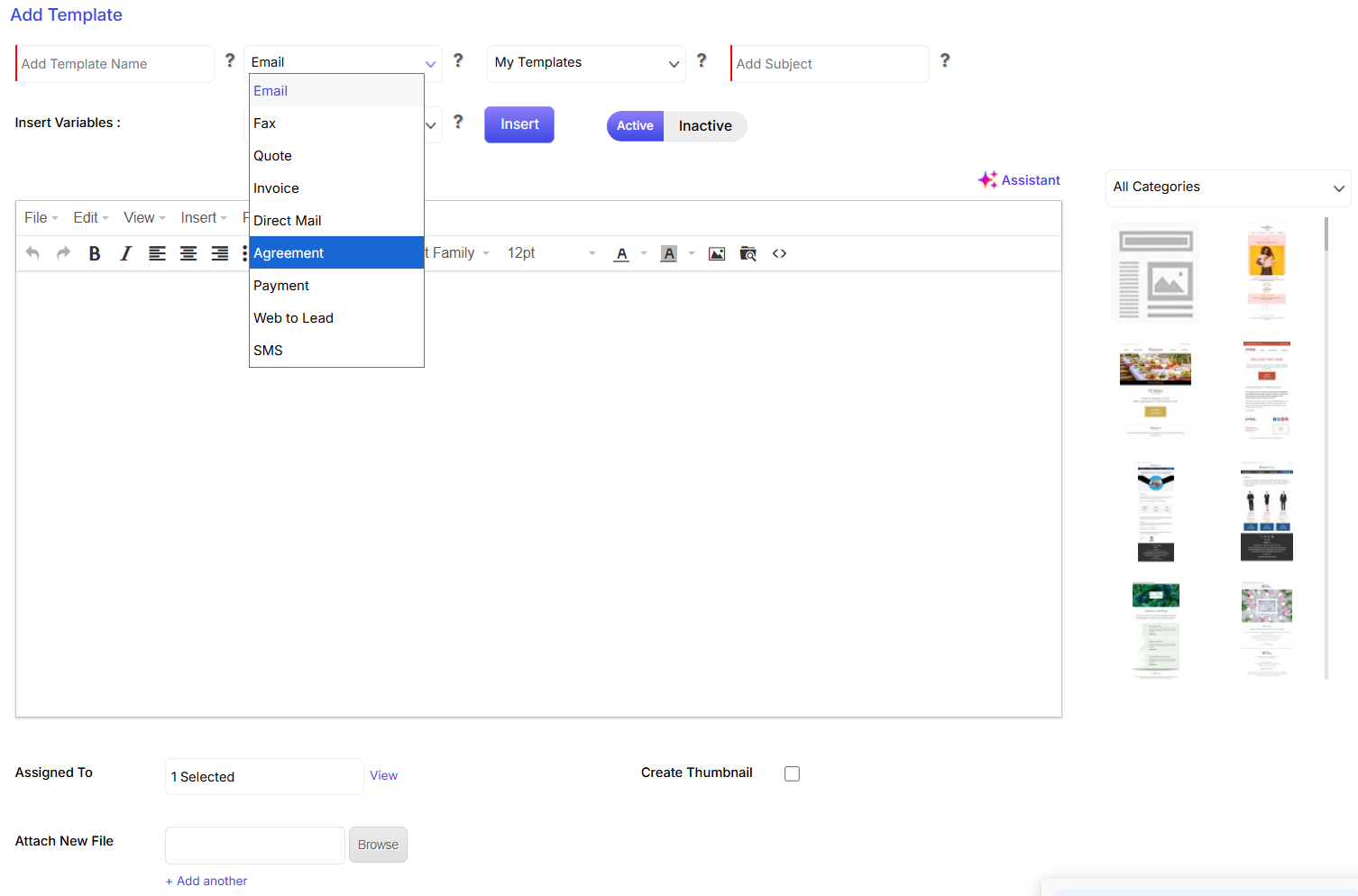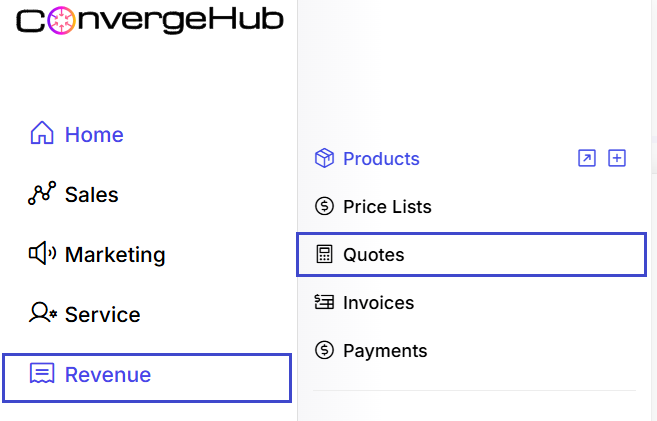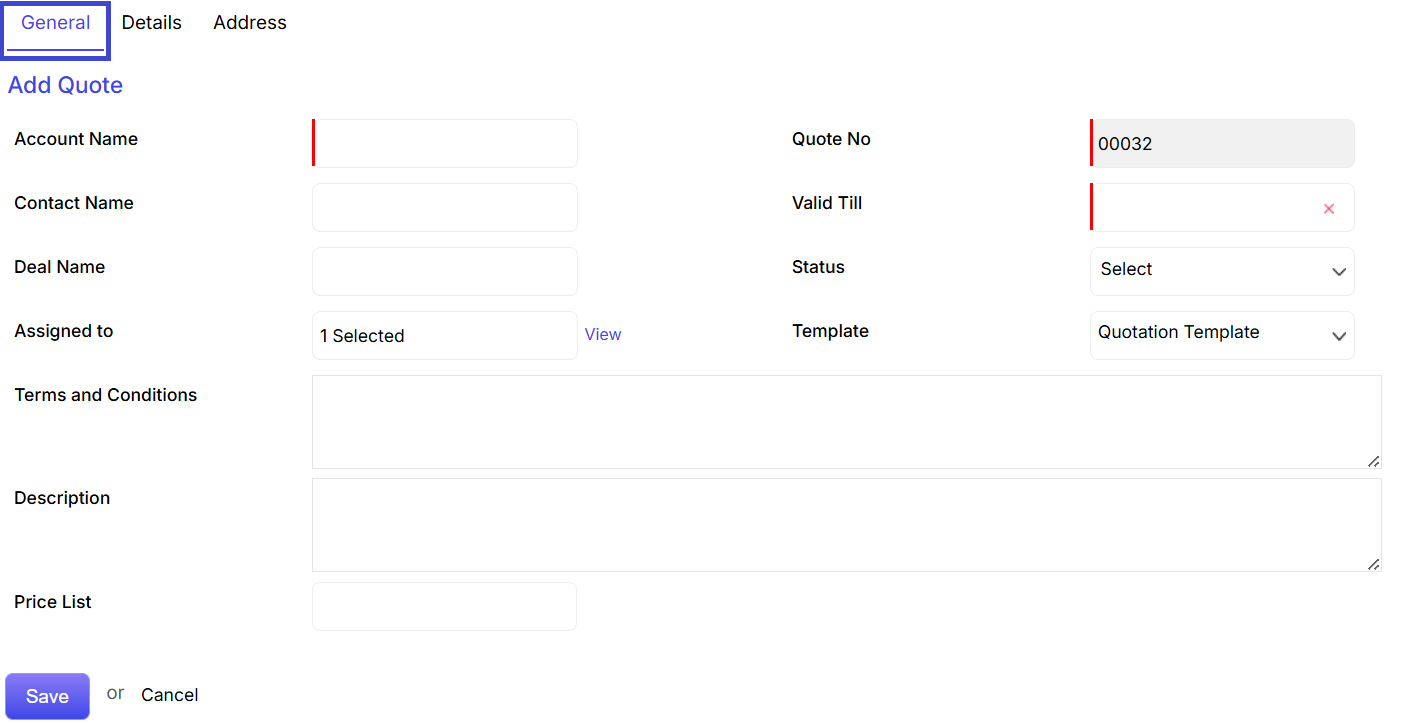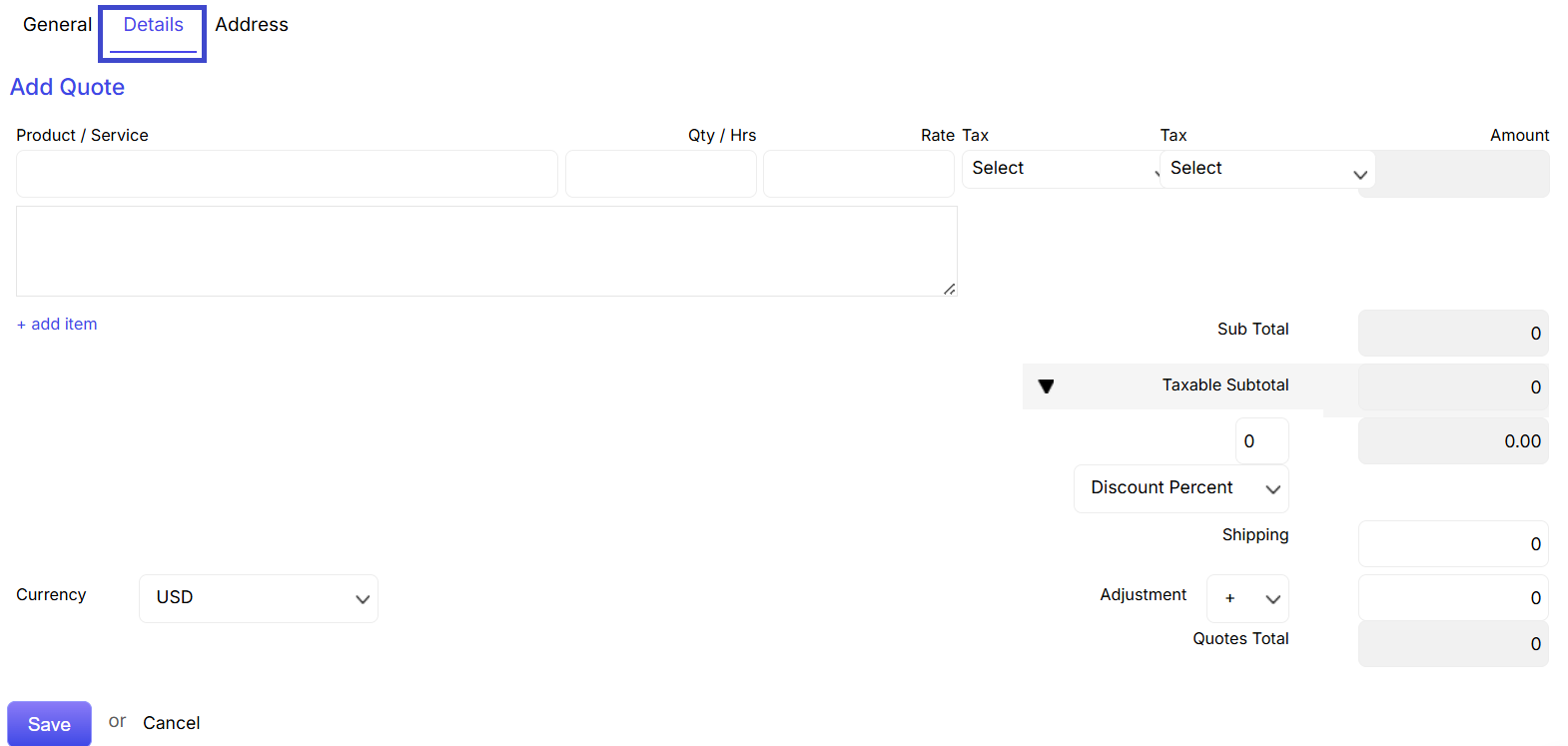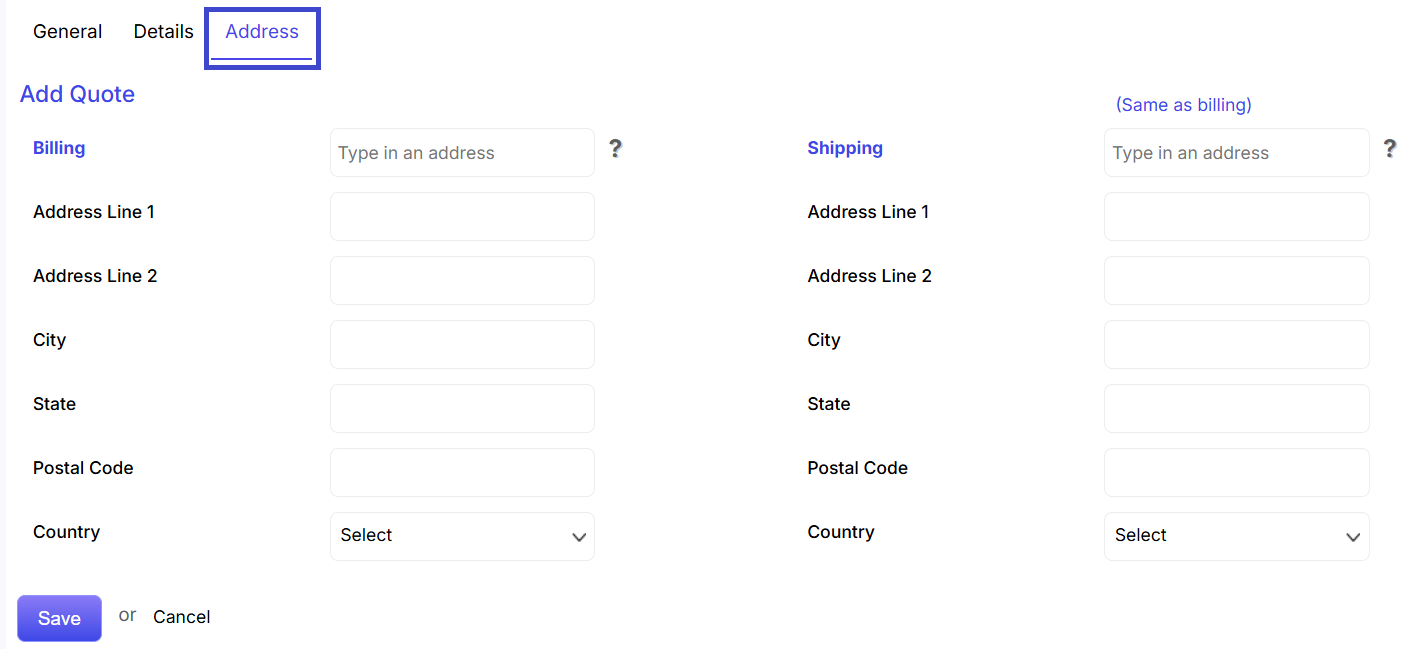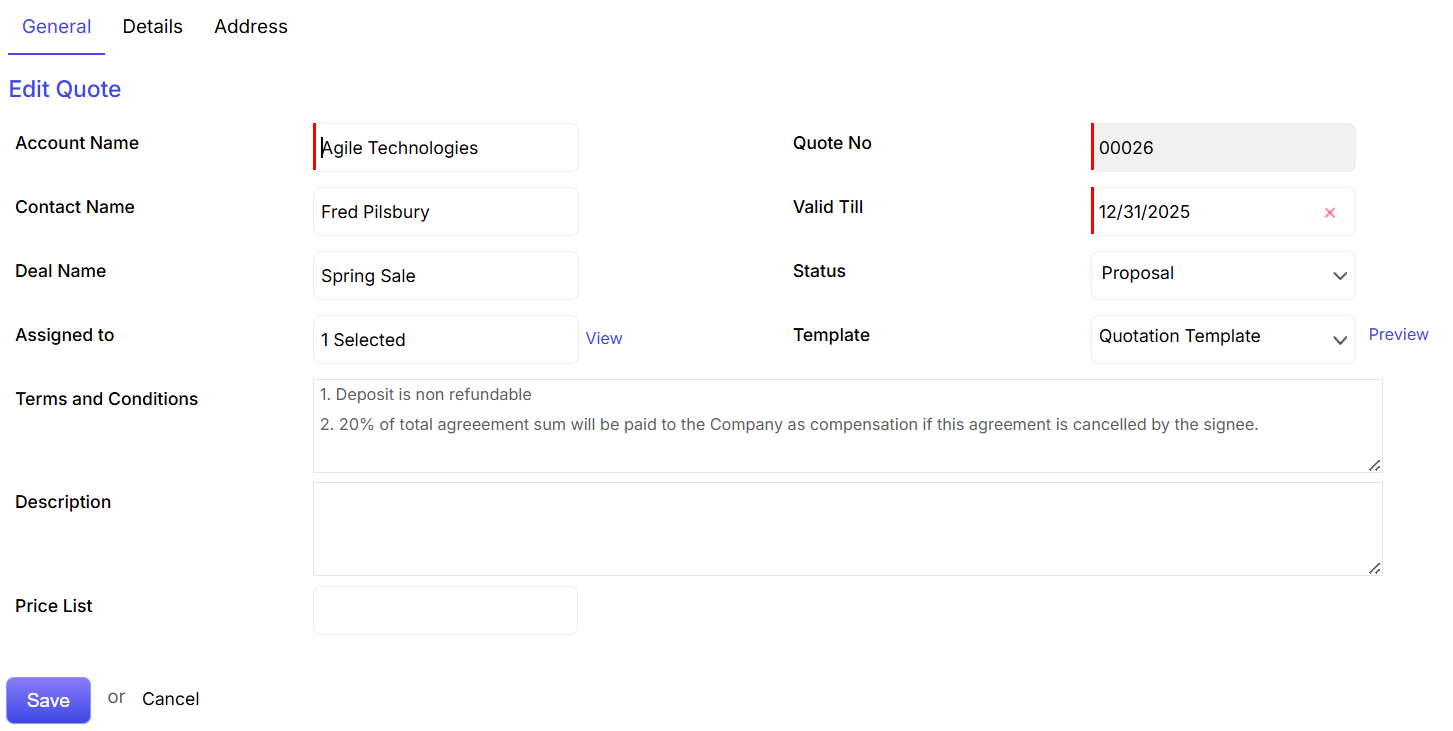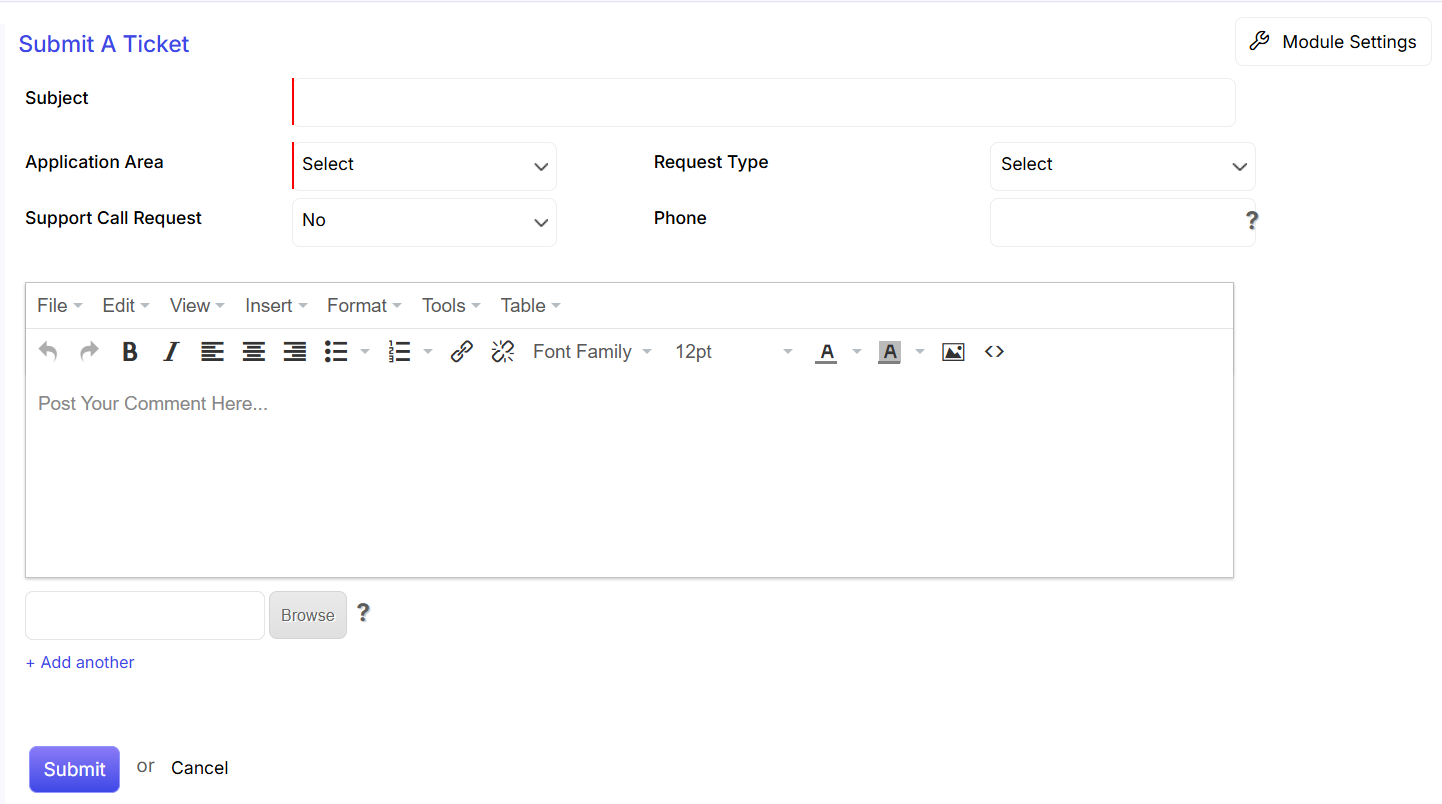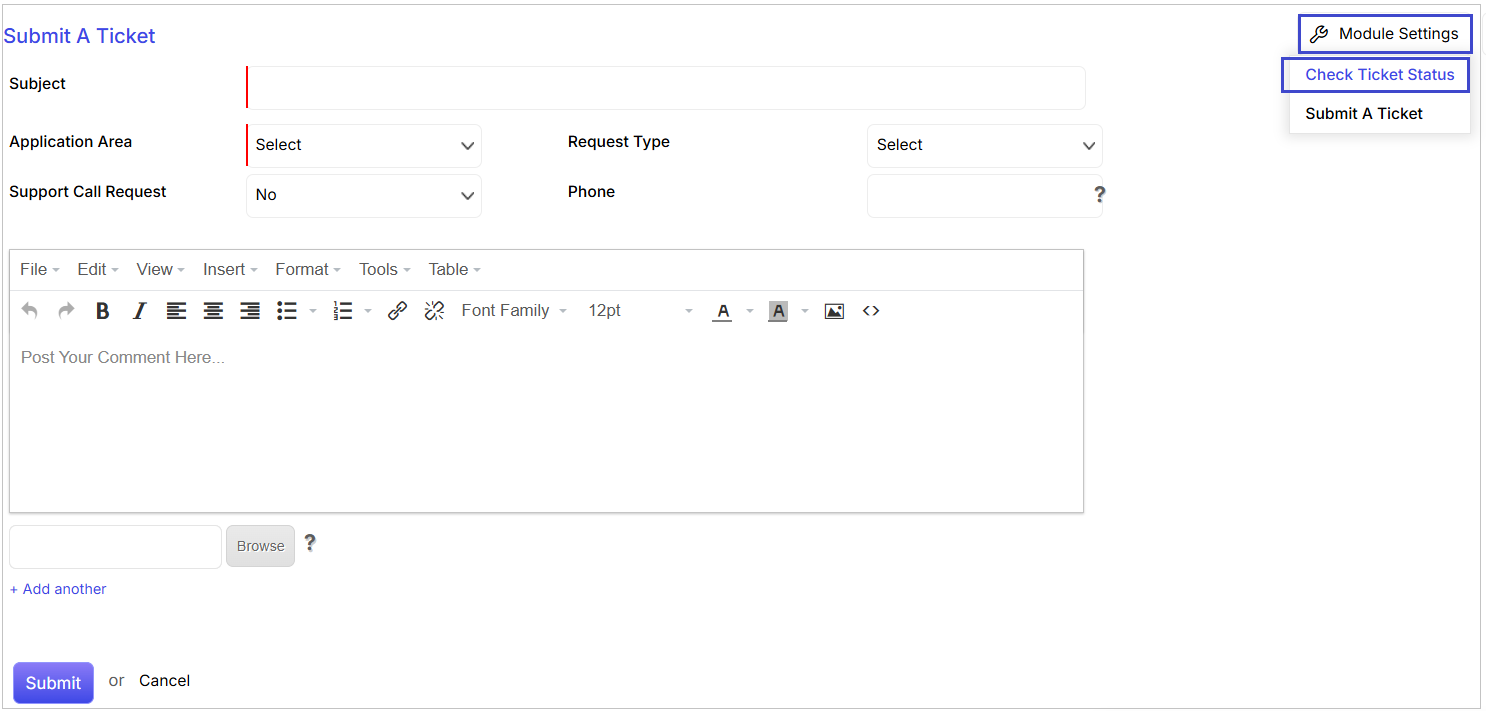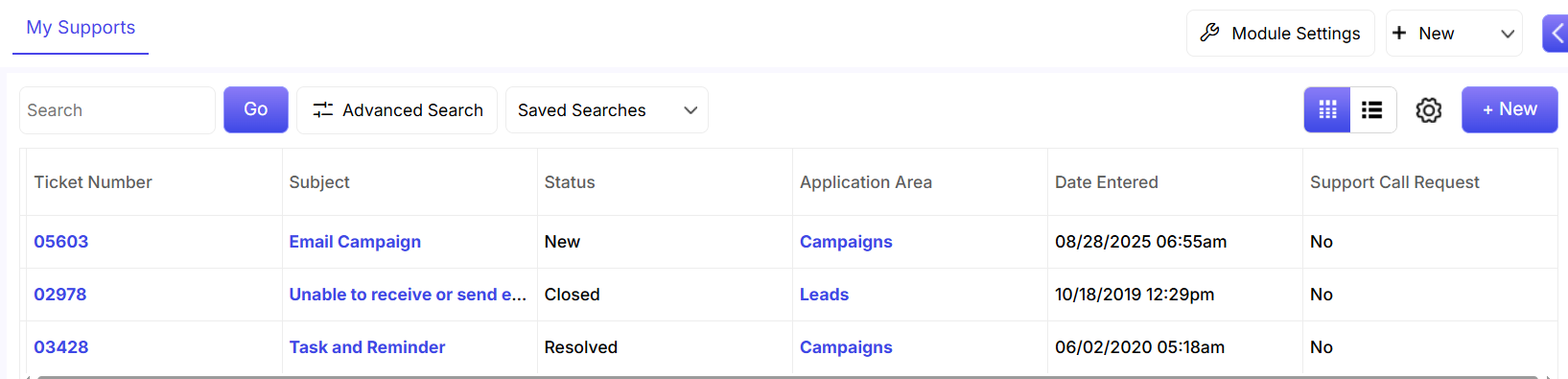Most activities in businesses are tracked, used and measured to evaluate the performance of the departments and its staffs.
While this is useful and necessary, most, if not all of the KPIs (Key Performance Indicator) metrics are internally oriented.
This implies that most KPIs are targeted on improving internal performances instead of finding out whether customers are happy with their services.
Here are some of the top legendary KPIs that most businesses look for in their easy to use CRM software, be it Salesforce or any other Salesforce Alternative CRM solutions available in the CRM space:
- FCR (First Contact Resolution)
- Number of transactions handled and offered by channels
- AHT (Average Handle Time)
- CSAT (Customer Satisfaction) score
- NPS (Net Promoter Score)
However, in the present times, digital transformation initiatives will make businesses to change how they treat their customers.
Therefore, the KPIs and metrics used to evaluate the performance of sales and support teams must also change to make them more customer-centric.
91% of businesses with over 11 employees now use CRM, compared to 50% of those with 10 employees or less. Click To TweetAs a matter of fact, these new customer-centric metrics should focus on identifying how customers view the brand and determining what needs to be enhanced to improve their customer experience.
This is where CJA (Customer Journey Analytics) comes into play, whereby the new challenge for businesses is to come up with a set of new metrics that can help to evaluate what matters the most to the customers and thereafter provides actionable insights using easy to use CRM software, so that businesses can use this information gathered in the CRM database to determine processes and systems that can aid in fixing the customer’s needs.

We as one of the best vendors of award-winning small business CRM software have identified the following five metrics for businesses to use and evaluate their performance from the customer’s perspectives:
- Ease of conducting business– The perception of the customers of how hard or easy is it for them to conduct business with your brand.
- Emotion and Sentiment Score– How your customers feel when they conduct business with your brand (happy/unhappy, enthusiastic/blasé, satisfied/displeased, fulfilled/frustrated, etc.)
- Transaction profile– The amount and type of activities that customers do by category with your brand
- Wallet share– What proportion of your offerings the customers are using
- Repeat business– The number of times and the dollar value of purchases made by each customer of your brand after their initial transaction with your company
How to calculate customer-centric metrics?
The greatest challenge with metrics that are customer-centric is that they cannot be calculated using the old system as required for calculating traditional KPIs as listed above.
Hence in the present times, businesses and brands need different processes and systems to accumulate customer-focused data.
Moreover, there are different ways to calculate some of these metrics, which makes it difficult for performing external benchmark comparisons with these new metrics in the line.
Therefore these new metrics should not matter within a business as long as they are measured on a consistent basis.
Hence, companies, in order to calculate these metrics, need to create new processes to apply to the findings of these metrics, which signifies a substantial change for brands that have been using the same legacy KPIs for close to 20 years.
However, while this is difficult, it is a necessary step in any digital transformation.
It is true that businesses will still continue to need many of the same systems and processes they have been using for decades, like easy to use CRM , IVR (Interactive Voice Response) systems, quality management, workforce management, recording systems and more. Since these systems are needed and should be still used to keep support centers operating properly.
However to calculate the performance of the brands from the customer perspective, businesses now requires VOC (Voice of the Customer), IA (Interaction Analytics), Predictive Analysis, CJA (Customer Journey Analytics) as well as input from other systems already used by the company, like ERP (Enterprise Resource Planning) and more.
This is because data from all these solutions are required to be analyzed on a stand-alone basis as well as in combination with data found in the CRM database to fully understand what is happening with the customers.
Hence, all these relevant data from these disparate solutions must be entered into a CRM solution, so that the information can be used holistically to gain a proper understanding of what is happening to the customers at every touch-point of the customer journey.
Conclusion
Therefore, in brief in this era of digital transformation businesses needs to change how brands view and treat their customers, which we hope by using the five customer-centric indicators mentioned above should definitely be a step in the proper direction to aid organizations to acquire the information they require to meet their modern day customer’s high expectations and succeed in reaching their business goals.